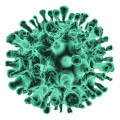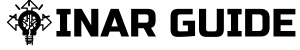Welcome to today’s guide on how to download Oppo Reno 4 SE PEAM00 Firmware Flash File and how to install the stock ROM on your phone.
This file can help you reset your phone for bootloop, password reset, hanging, and fix many other problems.
This file is strictly for only Oppo Reno 4 SE PEAM00.
Download:
Firmware name: Oppo_Reno 4 SE PEAM00_11_A.15_180930_RFT.zip
Oppo Model: Oppo Reno 4 SE PEAM00
Android version: 10
File Size: 3.19GB