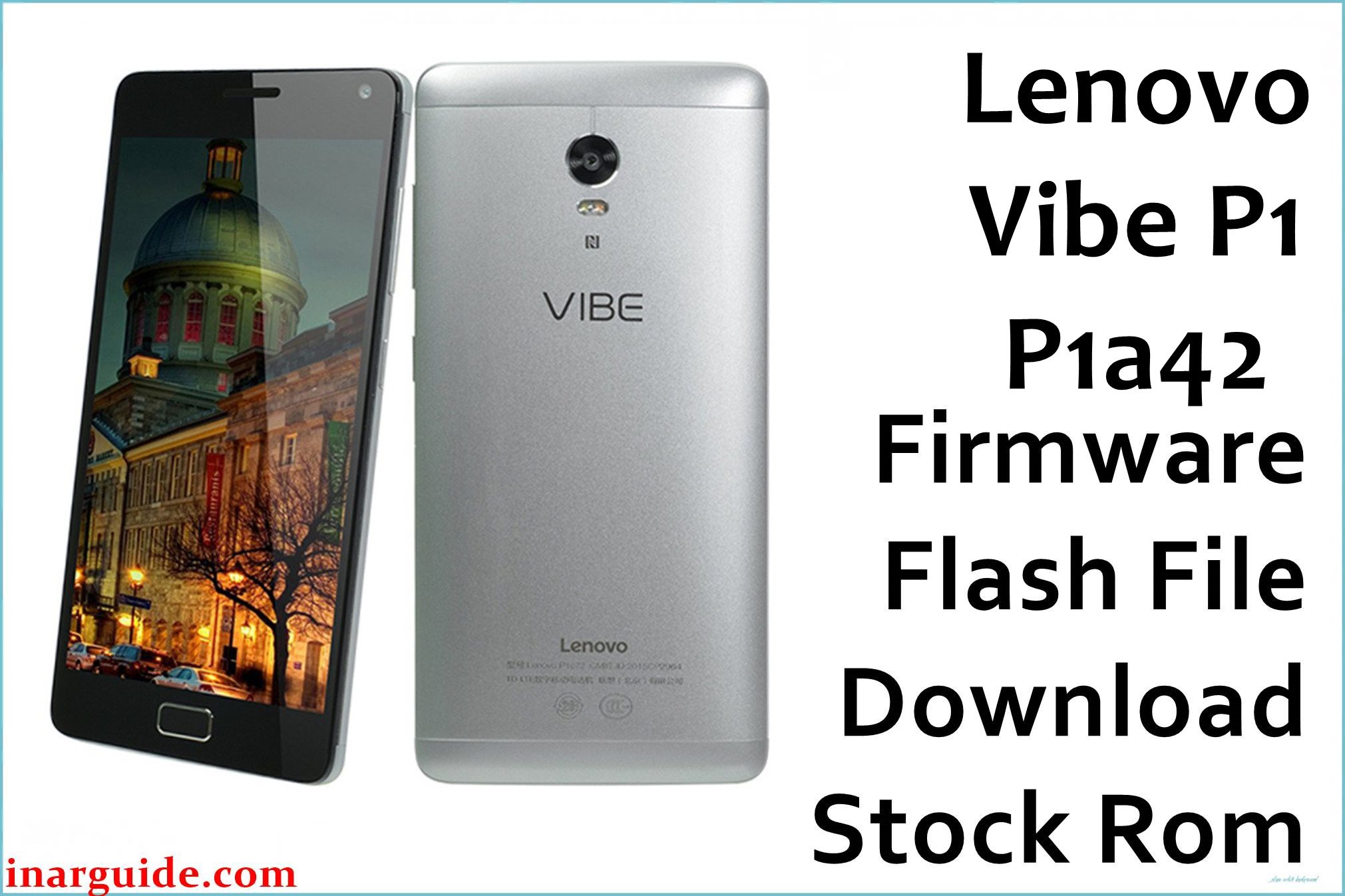Welcome to today’s guide on how to download Lenovo Vibe P1 P1a42 Firmware Flash File and how to install the stock ROM on your phone.
This file can help you reset your phone for bootloop, password reset, hanging, and fix many other problems.
This file is strictly for only Lenovo Vibe P1 P1a42.
Download:
- Lenovo_P1a42_S288_Q202531_20160721.zip
- Lenovo_P1a42_S285_Q202531_20160525.zip
- Lenovo_P1a42_S272_Q202531_20160506.zip
The requirements are
- A Windows PC
- Qualcomm USB Driver
- Lenovo Downloader Tool
- USB cable
Flash Lenovo Vibe P1 P1a42 Using the Lenovo Downloader Tool
Extract the firmware file you downloaded.
Download the Qualcomm USB driver and install it on your PC.
Download the Lenovo flash tool and then extract the file.
Locate the folder you extracted to find these files below.
Open the QcomDLoader.exe to launch the flash tool.
Click the “Settings” icon to locate the firmware file you extracted earlier.
The tool needs you to select the “firmware” folder itself and not a file.
Select the folder and click OK to load the firmware to the tool.
On the software flash tool, click on “Start” to begin the flashing.
The next step is to connect your phone to the PC to begin flashing the phone.
Power off your phone, then press and hold the volume up and down buttons together.
While holding the button, connect your phone to the PC, and your PC will detect the phone and begin the flashing.
Drop your phone, don’t interrupt the process, and wait a few minutes to finish the flashing.
Once the process is done, you can unplug your phone, reboot, and enjoy the new software experience.