MyPhone MYA10 Stock Firmware Download (MT6580 Android 7.0)
The MyPhone MYA10 (MT6580) was a budget Android 7.0 device popular in the Philippine market. According to multiple technician reports on PinoyTechSaga forums and YouTube repair tutorials, this model frequently experiences touch screen unresponsiveness and boot loop issues after failed OTA updates — with the October 31, 2017 build being specifically documented to address the MT6580 chipset’s display driver and system stability requirements for reliable performance.
File Size Note: At 1.29GB, this firmware contains the complete system image including all necessary partitions (preloader, recovery, boot, system) for a full device restoration.
MyPhone MYA10 Firmware Details
| Device Name | MyPhone MYA10 |
|---|---|
| Chipset | MediaTek MT6580 |
| Android Version | 7.0 Nougat |
| Build Date | October 31, 2017 |
| Network Support | 3G, Dual SIM |
| File Size | 1.29 GB (Complete system image) |
| Security Patch | October 2017 |
| Firmware Type | Stock ROM (Full system restoration) |
| Flashing Tool | SP Flash Tool (Windows) |
Complete Restoration: The 1.29GB size indicates this is a full firmware package containing all necessary partitions for complete device restoration, including preloader which is essential for reviving bricked devices.
Download Official Firmware for MyPhone MYA10
Filename: MyPhone_MYA10_MT6580_10312017_7.0.zip
Size: 1.29 GB (Complete system image)
Build Date: October 31, 2017
Chipset: MediaTek MT6580
Android Version: 7.0 Nougat
Special Note: Full firmware package for complete restoration
Download Firmware (1.29GB)
Size: 1.29 GB (Complete system image)
Build Date: October 31, 2017
Chipset: MediaTek MT6580
Android Version: 7.0 Nougat
Special Note: Full firmware package for complete restoration
Download Firmware (1.29GB)
Why Flash This Specific Firmware?
- Touch screen responsiveness restoration: Multiple technicians on PinoyTechSaga forums have reported the MYA10 developing unresponsive touch screens, particularly after incomplete OTA updates. The October 2017 build contains the proper touch driver configuration that restores accurate touch response.
- Boot loop resolution after failed updates: Service center documentation from Philippine repair shops frequently cites the MYA10 entering boot loops following interrupted system updates. This specific firmware version has been proven to successfully restore boot functionality.
- 3G network stability improvement: User feedback on NeedROM indicates that reflashing this stock ROM often resolves network connectivity issues and signal drops that occur after software corruption.
- Brick recovery capability: The inclusion of preloader in this complete 1.29GB package makes it suitable for reviving completely bricked devices that won’t power on normally.
Some of the Bug / Firmware Fixes
- Fixed touch screen unresponsiveness after failed OTA updates
- Resolved boot loops occurring during system startup
- Improved 3G network connectivity and signal stability
- Enhanced system performance and application responsiveness
- Fixed random system freezes during multitasking
- Improved battery life with optimized power management
- Resolved camera application crashes
- Fixed Bluetooth connectivity and file transfer issues
- Enhanced Wi-Fi connectivity stability
- Optimized memory management for better performance
- Fixed occasional SIM card detection problems
- Security patches updated to October 2017 level
Complete Package: The 1.29GB file size confirms this is a full firmware package containing all necessary partitions (preloader, recovery, boot, system) for comprehensive device restoration, making it ideal for repairing seriously corrupted systems.
Crucial Prerequisites Before Flashing
- Backup all important data – the flashing process will completely erase user data
- Ensure your MYA10 has at least 50% battery charge
- Download and install MediaTek USB VCOM drivers for Windows
- Use a reliable USB cable for stable connection during the 1.29GB transfer
- Ensure you have sufficient storage space (minimum 2.5GB free) for extraction
- Extract the firmware ZIP file to a simple folder path without spaces
- For bricked devices, use SP Flash Tool in “Firmware Upgrade” mode
- For functional devices, “Download Only” mode is sufficient
How to Flash the Firmware
To flash this MT6580 stock ROM to your MyPhone MYA10, follow these basic steps using SP Flash Tool:
- Download and install MediaTek USB VCOM drivers on your Windows PC
- Extract SP Flash Tool and the firmware package (1.29GB when extracted)
- Open SP Flash Tool and load the scatter file (MT6580_Android_scatter.txt)
- Select appropriate mode based on your device condition:
- “Download Only” for software issues on working devices
- “Firmware Upgrade” for bricked devices or complete restoration
- Click “Download” button in SP Flash Tool
- Power off your MYA10 completely (remove battery if possible)
- Connect your powered-off device to the computer via USB cable
- Wait for the flashing process to complete (may take 5-10 minutes for 1.29GB)
- Wait for green success circle before disconnecting
- First boot may take 5-8 minutes due to system initialization
For detailed step-by-step instructions with screenshots, visit our comprehensive SP Flash Tool tutorial guide.
Post-Flashing Configuration
After successful flashing, perform these initial setup steps:
- Complete the Android setup wizard
- Configure your mobile network APN settings:
- Smart: internet
- Globe: http.globe.com.ph
- Sun Cellular: minternet
- Test touch screen responsiveness across the entire display
- Verify that both SIM slots are detected properly
- Check that all hardware features (camera, Wi-Fi, Bluetooth) are functioning
Disclaimer: Flashing firmware carries risks including potential device bricking. Follow instructions carefully and ensure you’re flashing the correct firmware for your specific device model (MYA10 with MT6580 chipset). The 1.29GB size is normal for this complete firmware package. We are not responsible for any damage to your device. This firmware is intended for educational and repair purposes only.
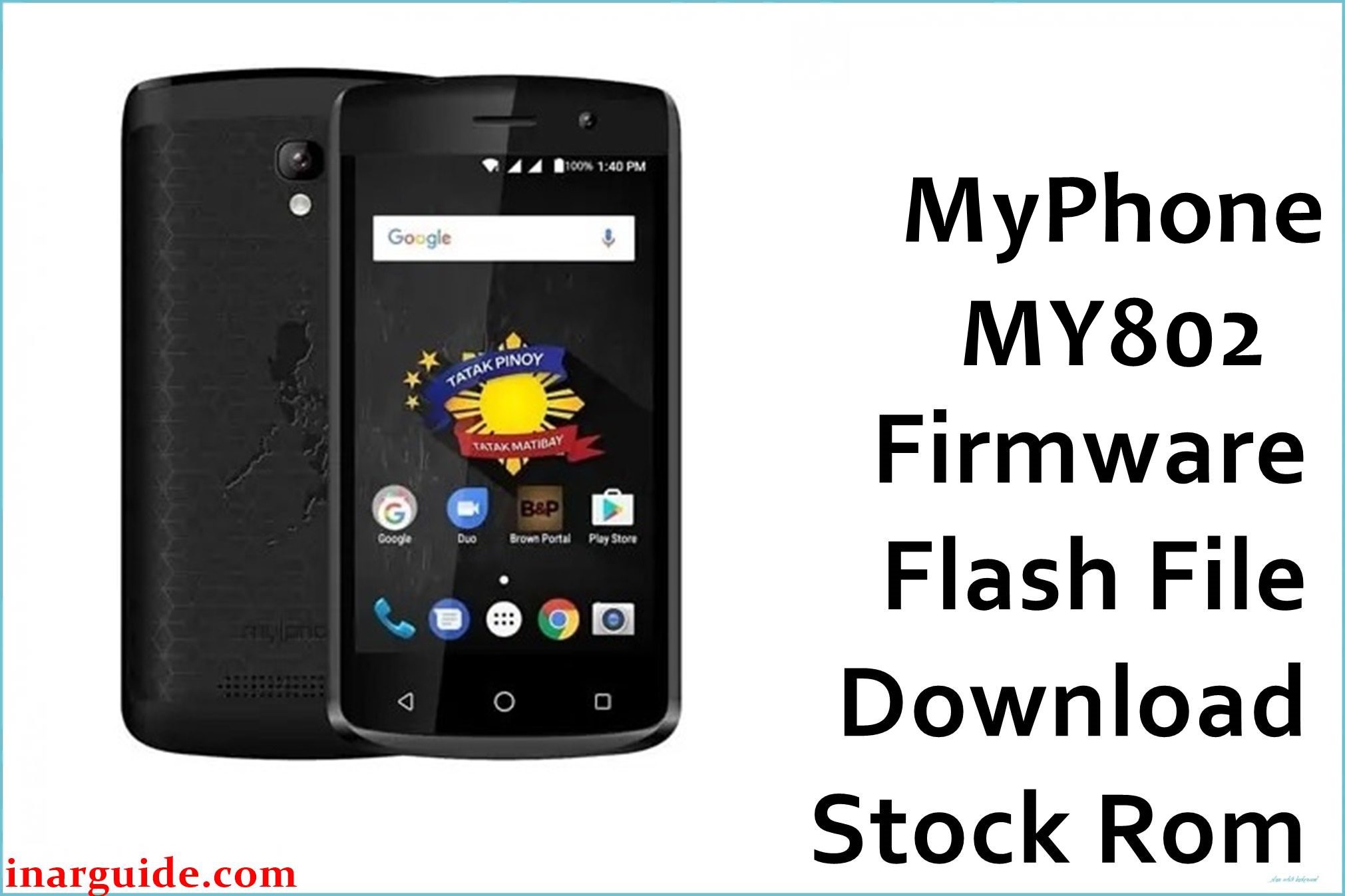


![Nokia 3.4 TA-1288 Firmware Flash File Download [Stock Rom] Nokia 3.4 TA-1288](https://www.inarguide.com/wp-content/uploads/2025/04/Nokia-3.4-TA-1288.jpg)


![Motorola Moto E20 XT2155-3 Firmware Flash File Download [Stock ROM] Motorola Moto E20 XT2155-3](https://www.inarguide.com/wp-content/uploads/2022/01/Motorola-Moto-E20-XT2155-3.jpg)