The Redmi K90, developed under the codename annibale, is the China-market sibling to the globally targeted POCO F8 Pro, both aligned under Xiaomi’s 2025 HyperOS 3 platform with Android 16 foundations. Owners typically seek official fastboot images for clean restores, bootloops, and region recovery, or a xiaomi.eu multilang build to replace China ROM limitations like missing Google services and limited languages.
The two downloads below cover both needs: an official China fastboot package OS3.0.13.0.WPKCNXM and a community xiaomi.eu HyperOS stable based on the same build for broader language and Google apps support after bootloader unlock.
Flashing these packages can fix soft-bricks, unstable updates, and system corruption; however, mixing China and non-China firmware requires an unlocked bootloader and care to avoid anti-rollback and region pitfalls common on modern Xiaomi devices.
Redmi K90 / POCO F8 Pro Firmware Details
| Device Name | Redmi K90 / POCO F8 Pro (codename: annibale) |
| Codename | annibale |
| Market IDs | Redmi K90 (China), POCO F8 Pro (Global, expected) |
| Android Version | Android 16 (HyperOS 3 track) |
| Official Build | OS3.0.13.0.WPKCNXM (China stable) |
| Build Date | 2025-11-07 |
| Package Types | Fastboot images (.tgz) and recovery zips (official); EU multilang (community) |
| File Sizes | ~10.6 GB fastboot; ~7.8 GB xiaomi.eu multilang |
| Bootloader | Unlock required for cross-region or xiaomi.eu flashing |
| Google Services | China ROM lacks GMS; xiaomi.eu adds GMS and multilanguage |
Warning: Flash only annibale builds on annibale hardware; flashing wrong codename or interrupting a fastboot flash can brick the device, and China-to-global conversions require an unlocked bootloader and may affect future OTA behavior.
Download Official Firmware for Redmi K90 / POCO F8 Pro
📄 Filename: annibale_images_OS3.0.13.0.WPKCNXM_20251107.0000.00_16.0_cn_2594d1c4ae.tgz
📦 Size: 10.66 GB
🗓️ Build Date: 2025-11-07
🔢 Build Version: OS3.0.13.0.WPKCNXM (China)
🤖 Android Version: 16 (HyperOS 3)
⬇️ Download Link: Official fastboot (BIGOTA)
Pro advice: Use this for clean restore, unbrick, and returning to China stock; keep bootloader state consistent to receive China OTA after flashing.
📄 Filename: xiaomi.eu_ANNIBALE_OS3.0.13.0.WPKCNXM_16.zip
📦 Size: 7.83 GB
🗓️ Build Date: 2025-11 (stable release cycle)
🔢 Build Version: Based on OS3.0.13.0.WPKCNXM (HyperOS 3)
🤖 Android Version: 16
⬇️ Download Link: xiaomi.eu multilang (SourceForge)
Pro advice: Requires unlocked bootloader and custom recovery/fastboot script; adds multilanguage and Google services, but is not an official Xiaomi ROM and won’t follow stock OTA rules.
Flashing Requirements
- Unlocked bootloader for xiaomi.eu or any cross-region conversion; verify codename annibale in fastboot getvar or device info.
- Latest platform-tools on PC, reliable USB cable/port, and battery over 60% to prevent disconnections during long flashes.
- For official fastboot: extract.tgz and use the included Windows.bat or Linux/Mac.sh script to flash all partitions in Fastboot mode.
- For xiaomi.eu: follow project instructions for installing via fastboot method or TWRP when available for annibale stable.
- Expect data wipe when switching ROM bases; back up internal storage and app data beforehand.
How to Flash the Firmware
- Enter Fastboot: Power off, then hold Volume Down + Power until the Fastboot screen appears; connect to PC with platform-tools installed.
- Official fastboot: Extract the.tgz, run the appropriate flash_all script to install all partitions; do not unplug until the script finishes and device reboots.
- xiaomi.eu method: With bootloader unlocked, use the project’s fastboot installation script or supported recovery to sideload/flash the stable package.
- First boot optimization may take several minutes; if stuck, re-enter Fastboot and re-run the full script or verify codename compatibility.
- For detailed Xiaomi fastboot/EDL workflows and Mi Flash-style processes, see the MI Flash Tool guidance referenced for HyperOS/MIUI devices.
For complete, step-by-step pictures and videos using Xiaomi’s Mi Flash-style fastboot workflow on Qualcomm devices, follow this tutorial: Xiaomi MI Flash Tool guide.
Disclaimer: Proceed at your own risk. Flashing wrong region/codename packages, power loss, or script errors can brick the device, and unofficial/community ROMs may void support or break OTA flows; share any issues in the comments to get help from the community.
What these packages can fix
- Bootloops and soft-bricks after failed updates by restoring all stock partitions from the official fastboot image.
- Missing languages/Google services on China ROM by installing xiaomi.eu stable (after bootloader unlock).
- System instability due to modified kernels or modules by returning to a clean HyperOS 3 base.
Notes for annibale owners
- China ROM label WPKCNXM ties to Redmi K90; global POCO F8 Pro builds differ and will carry distinct suffixes and OTA channels when released.
- Community sources track annibale as Redmi K90/POCO F8 Pro; check About phone or fastboot variables to confirm device before flashing.
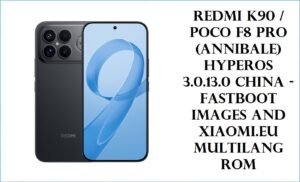



![Motorola Moto E20 XT2155-3 Firmware Flash File Download [Stock ROM] Motorola Moto E20 XT2155-3](https://www.inarguide.com/wp-content/uploads/2022/01/Motorola-Moto-E20-XT2155-3.jpg)
![Motorola Moto G Pure XT2163DL Firmware Flash File Download [Stock ROM] Motorola Moto G Pure XT2163DL](https://www.inarguide.com/wp-content/uploads/2022/01/Motorola-Moto-G-Pure-XT2163DL.jpg)
![Motorola Moto G20 XT2128-1 Firmware Flash File Download [Stock ROM] Motorola Moto G20 XT2128-1](https://www.inarguide.com/wp-content/uploads/2022/01/Motorola-Moto-G20-XT2128-1.jpg)