The Zopo Color M4 (MT6737M) was part of Zopo’s budget Color series, offering basic smartphone functionality. User discussions on firmware archives and forums indicate that this model can suffer from performance degradation over time, including app force closes, general system lag, and unresponsive touchscreen issues. If your Zopo Color M4 has become sluggish, frequently crashes apps, or fails to boot properly, this official stock firmware will reinstall a clean, stable version of the operating system to resolve these problems.
Zopo Color M4 Firmware Details
| Model | Zopo Color M4 (C1695N) |
| Chipset | MediaTek MT6737M |
| Android Version | Android 6.0 Marshmallow |
| Firmware Version | Stable Build |
| Build Date | 2017-03-28 |
| File Size | ~1.2 GB |
| File Type | ZIP (Scatter File Firmware) |
| Flashing Tool | SP Flash Tool |
Download Official Firmware for Zopo Color M4
Size: 1.2 GB
Build Date: 2017-03-28
Chipset: MediaTek MT6737M
Android Version: 6.0 Marshmallow
Download Link: MediaFire Link
Why Flash This Specific Firmware?
- Fix App Crashes and System Lag: Replaces corrupted system files that cause applications to force close unexpectedly and eliminates the general sluggishness that develops over time.
- Resolve Boot Failures and Freezes: If your phone is stuck on the Zopo logo or frequently freezes, this firmware rewrites the core OS partitions to restore normal booting and operation.
- Remove Malware or Unwanted Software: A complete firmware flash will wipe the system clean, eliminating any persistent malware or bloatware that cannot be removed through a simple factory reset.
Crucial Prerequisites Before Flashing
- A Windows PC or Laptop.
- A USB Data Cable for your Zopo Color M4.
- At least 50% battery charge on your phone to prevent shutdowns during the process.
- SP Flash Tool for MediaTek devices installed on your PC.
- MediaTek VCOM Drivers installed on your PC.
- Backup all your important data (contacts, messages, photos, etc.), as the flashing process will erase everything.
How to Flash the Firmware
Flashing the firmware onto your Zopo Color M4 requires the SP Flash Tool. Follow these steps:
- Download and extract the Zopo_Color_M4_C1695N_M_MT6737M_20170328.zip file on your computer.
- Open the SP Flash Tool on your PC and load the scatter file (MT6737M_Android_scatter.txt) from the extracted firmware folder.
- Select the “Download Only” mode from the drop-down menu in SP Flash Tool.
- Power off your Zopo Color M4 completely. Then, without turning it on, connect it to your PC via the USB cable.
- SP Flash Tool should automatically detect your phone and begin the flashing process, indicated by a colored progress bar.
For a complete guide with screenshots and more details, please visit our official tutorial: How to Flash Stock Firmware on MediaTek (MTK) Smartphones
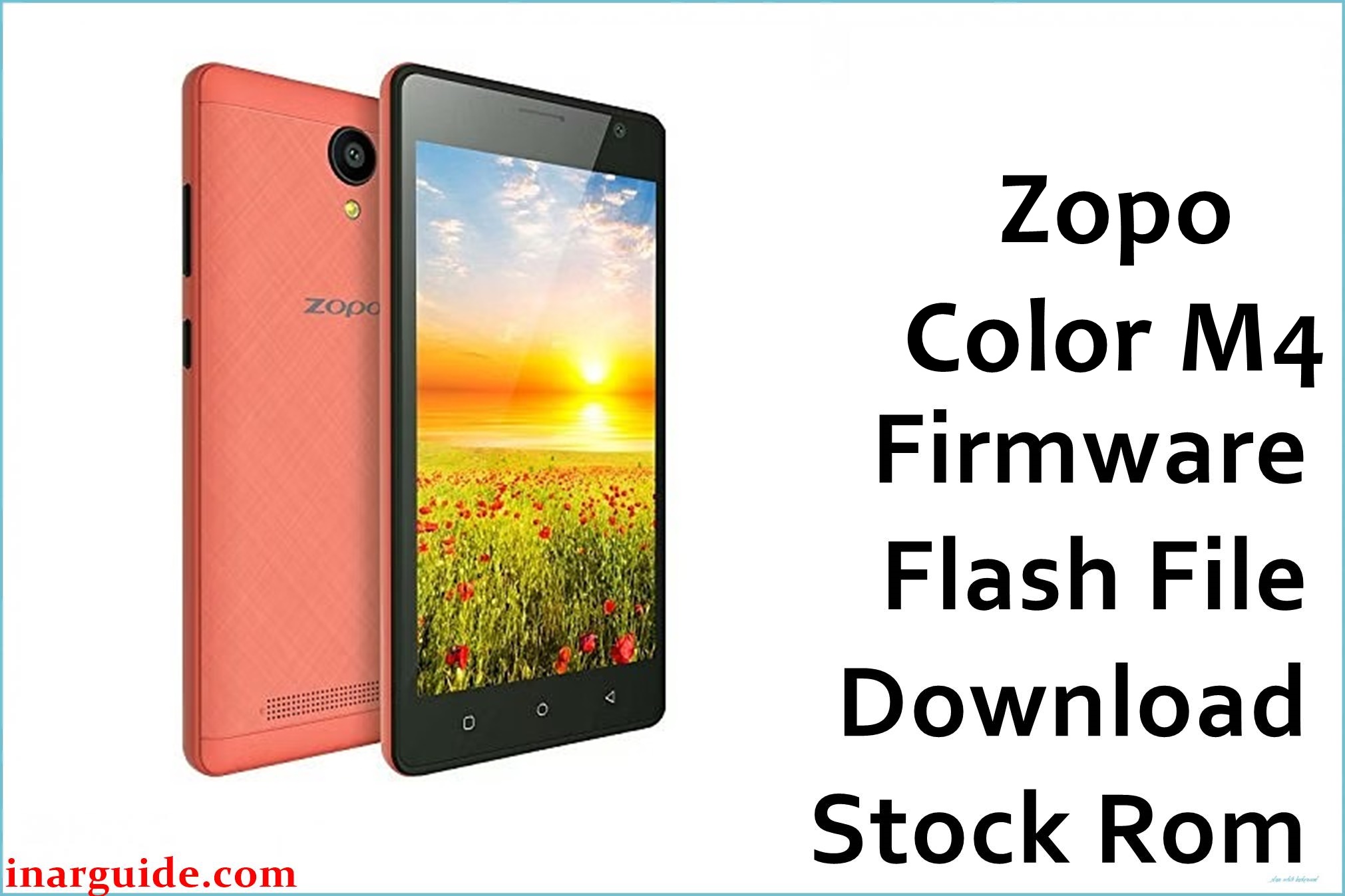



![Motorola Moto E20 XT2155-3 Firmware Flash File Download [Stock ROM] Motorola Moto E20 XT2155-3](https://www.inarguide.com/wp-content/uploads/2022/01/Motorola-Moto-E20-XT2155-3.jpg)
![Motorola Moto G Pure XT2163DL Firmware Flash File Download [Stock ROM] Motorola Moto G Pure XT2163DL](https://www.inarguide.com/wp-content/uploads/2022/01/Motorola-Moto-G-Pure-XT2163DL.jpg)
![Motorola Moto G20 XT2128-1 Firmware Flash File Download [Stock ROM] Motorola Moto G20 XT2128-1](https://www.inarguide.com/wp-content/uploads/2022/01/Motorola-Moto-G20-XT2128-1.jpg)