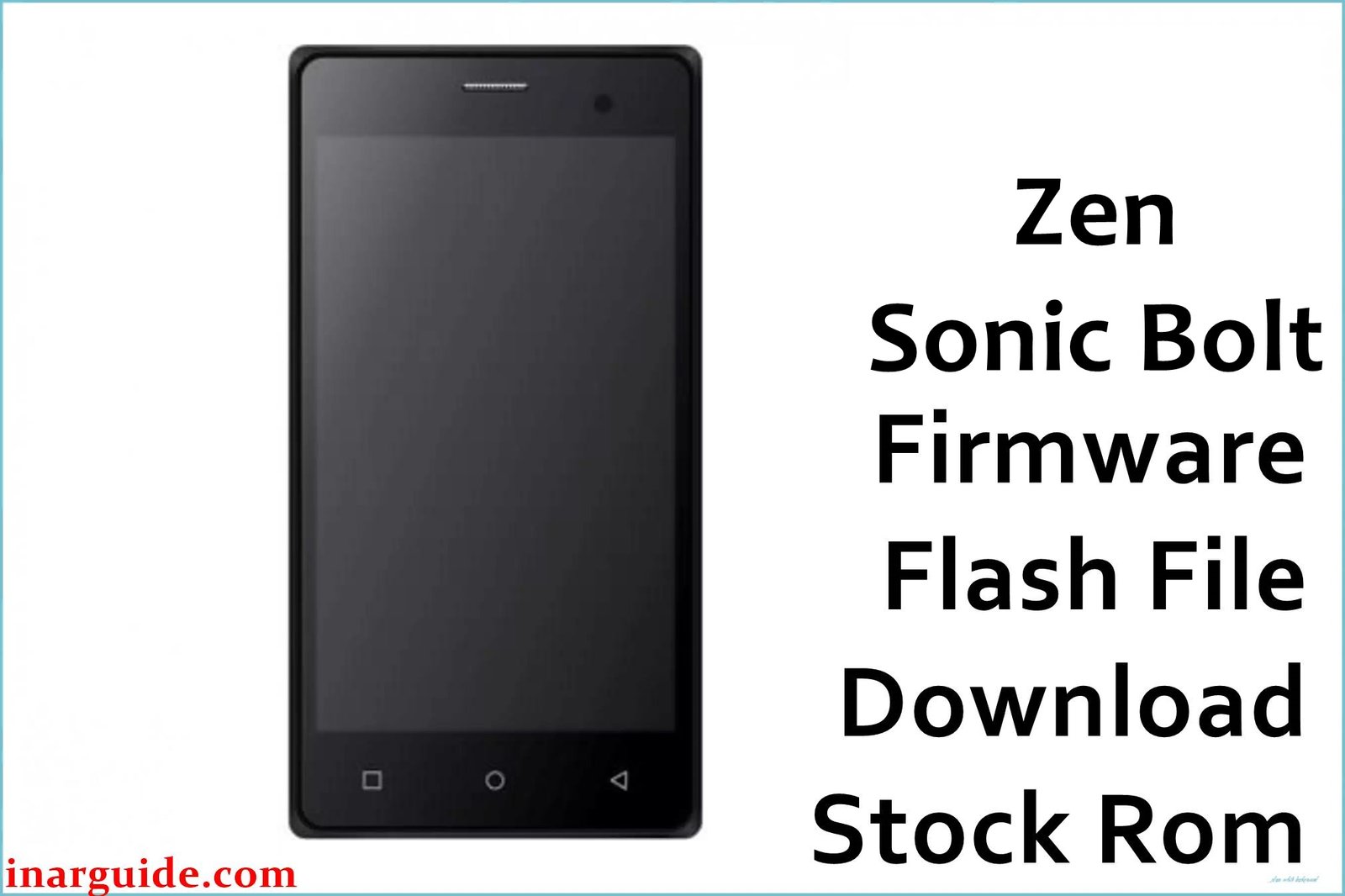The Zen Admire Glory Plus was launched in mid-2017 as part of Zen Mobile’s budget smartphone lineup, powered by the Spreadtrum SC9832 quad-core chipset running Android 6.0 Marshmallow. Like other devices in the Zen Admire series, customer reviews and Indian repair forums documented recurring issues with system performance degradation and stability problems after extended use. The Admire series shares the same problematic pattern seen across budget SC9832 devices: progressive lag accumulation, app hanging during multitasking, and bootloop susceptibility after failed software updates. Indian e-commerce platforms showed mixed reception for Zen Admire devices, with common complaints about slow performance on the 1GB or 2GB RAM configurations and system crashes during heavy app usage. This official V11 stock firmware (build date August 7, 2017) represents a comprehensive update at 2.63GB — significantly larger than typical SC9832 firmware packages, suggesting inclusion of enhanced system apps, expanded language packs, or additional multimedia libraries for improved functionality.
Zen Admire Glory Plus Firmware Details
| Device Name | Zen Admire Glory Plus |
|---|---|
| Chipset | Spreadtrum SC9832 (Quad-core 1.3-1.5GHz) |
| Key Feature | Dual SIM 4G VoLTE, Enhanced Display |
| Android Version | 6.0 Marshmallow |
| RAM / Storage | 2GB RAM / 16GB ROM (typical configuration) |
| Firmware Version | V11 |
| Build Date | August 7, 2017 (07082017) |
| File Size | 2.63 GB |
| File Type | .pac (for SPD Upgrade Tool) |
| Flashing Tool | SPD Upgrade Tool / ResearchDownload |
Download Official Firmware for Zen Admire Glory Plus
Size: 2.63 GB
Build Date: August 7, 2017
Chipset: Spreadtrum SC9832 (SPD)
Android Version: 6.0 Marshmallow
Download Link: MediaFire Direct Link
Why Flash This Specific Firmware?
- Fix System Lag and Performance Degradation: Budget SC9832 devices running Marshmallow 6.0 commonly develop severe lag, app hanging, and sluggish response times as system cache accumulates and memory management deteriorates over months of use — flashing this comprehensive 2.63GB firmware package completely replaces all system partitions, removes corrupted cache, and restores factory performance optimization tuned for the SC9832 processor.
- Resolve Bootloop and Startup Problems: Spreadtrum SC9832 chipset devices are particularly vulnerable to boot logo freeze and continuous restart loops after failed OTA updates, interrupted app installations, or system file corruption — reflashing this official .pac firmware using SPD Upgrade Tool restores all boot partition files and system integrity for reliable startup.
- Repair Complete System Crashes and Freezing: When system stability deteriorates on SC9832 devices, users experience random reboots, app-not-responding errors, and complete system freezes requiring forced restart — a full firmware flash replaces corrupted kernel modules, damaged system libraries, and unstable system components with clean factory files.
- Fix Battery Drain and Charging Issues: Flashing stock firmware resets battery calibration data, power management profiles, and charging algorithms to factory defaults, addressing software-level battery drain problems, inaccurate percentage readings, slow charging speeds, or charging interruption errors common on aging Android 6.0 devices.
- Restore Network and VoLTE Functionality: Reinstalls modem firmware files and network configuration for dual-SIM 4G VoLTE support, fixing signal loss, network registration failures, call quality problems, data connection issues, or IMEI corruption that can occur after improper flashing or modem partition damage on Spreadtrum devices.
- Eliminate Bloatware and System Corruption: Over time, pre-installed apps can become corrupted, system partitions can develop bad sectors, and storage saturation can cause cascading performance issues — this complete 2.63GB firmware reinstallation provides a clean slate with all factory apps properly installed and optimized.
Bug Fixes and Improvements
- V11 Build (August 7, 2017): Late-2017 comprehensive firmware release representing significant system updates and optimizations for the SC9832 platform on Android Marshmallow 6.0, with the unusually large 2.63GB package size suggesting inclusion of expanded system applications, enhanced multimedia support, or comprehensive language packs beyond standard firmware components.
- Eliminates progressive system lag, multitasking slowdowns, and app hanging by restoring clean kernel files, optimized system partitions, and proper memory management routines specifically tuned for SC9832 quad-core processor configurations running Android Marshmallow 6.0.
- Fixes bootloop conditions, logo hang, and startup failures caused by corrupted boot partition files, damaged system images, failed OTA updates, or incomplete firmware flashes — restoring complete boot sequence integrity for SC9832 devices.
- Resolves random restart, unexpected shutdown, and system crash issues by reinstalling stable kernel modules, power management drivers, and system service components that eliminate kernel panics and stability failures.
- Restores proper dual-SIM 4G VoLTE network functionality, call quality, and data connectivity by reinstalling factory modem files, baseband firmware, and carrier configuration profiles optimized for Indian telecom networks.
- Resets battery statistics, charging logic, and power management profiles to factory defaults, addressing inaccurate battery percentage display, abnormal drain patterns, charging speed inconsistencies, and power regulation errors.
- Provides complete system application suite with proper installation and configuration, eliminating the app corruption, missing libraries, and bloatware conflicts that develop over prolonged device use.
- Clears all corrupted user data partitions, system cache, and temporary files that accumulate during extended use, restoring available storage space and eliminating storage saturation performance penalties.
How to Flash the Firmware
Flashing the .pac firmware onto your Zen Admire Glory Plus requires the SPD Upgrade Tool. Follow these steps:
- Setup the Tool: Download and extract the firmware (note: 2.63GB file requires significant disk space). Launch the SPD Upgrade Tool, click the gear icon, and load the extracted
ZEN_Admire_Glory_Plus_SC9832_V11_07082017_SPD.zipfirmware file. - Activate Flashing Mode: Click the green play button (“Start Downloading”) to prepare the tool to receive the device.
- Connect the Phone: Power off the phone completely. Then, press and hold Volume Down (–) while connecting the device to your PC via a USB cable.
- Wait for Success: The tool will automatically begin flashing. Due to the large 2.63GB file size, this process may take 15-25 minutes. Wait for the green “Passed” message to appear, then disconnect the phone and power it on.
Need more detail, screenshots, or troubleshooting? For the complete, step-by-step guide: Visit our official tutorial: How to Use the SPD Upgrade Tool