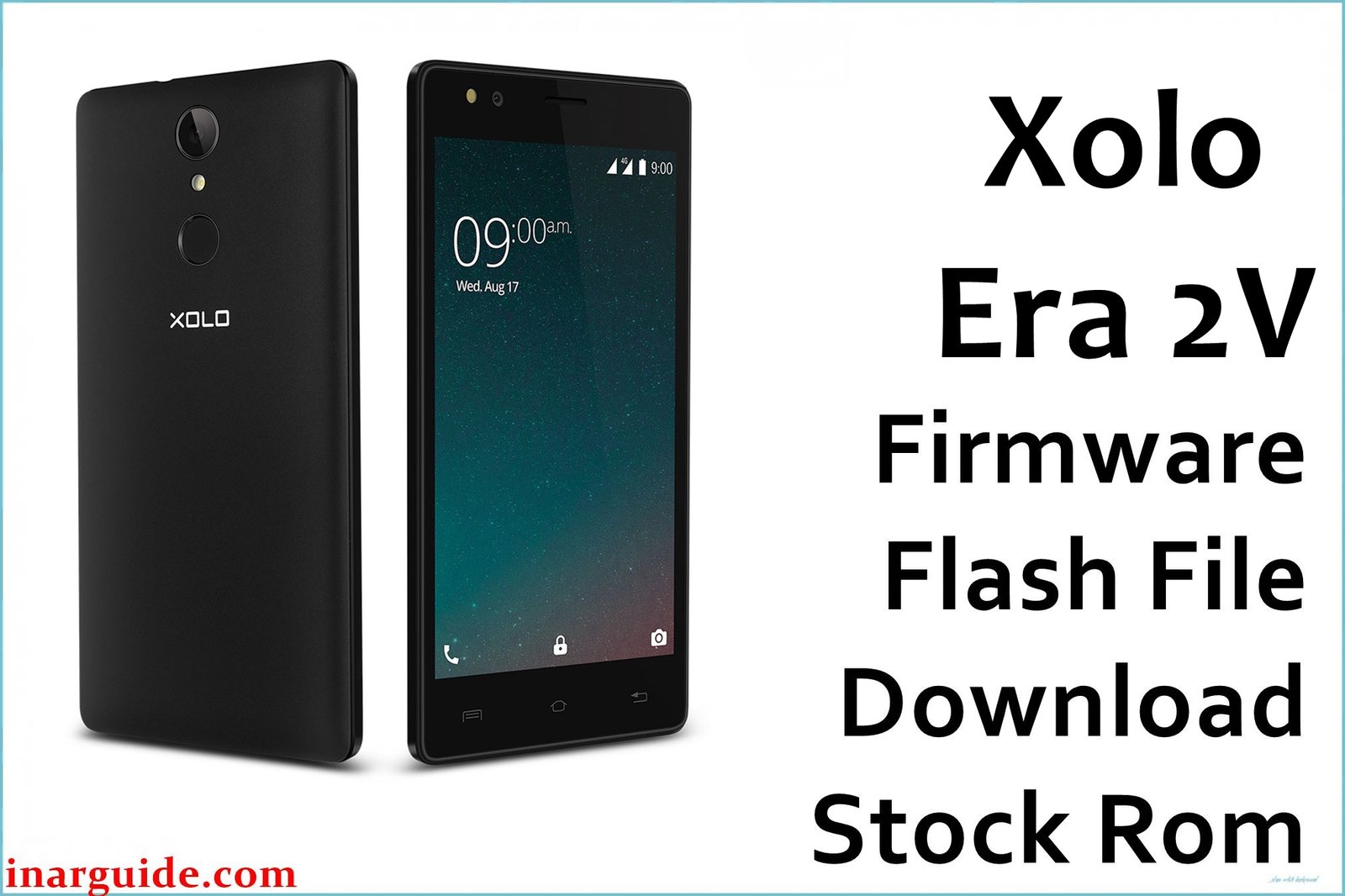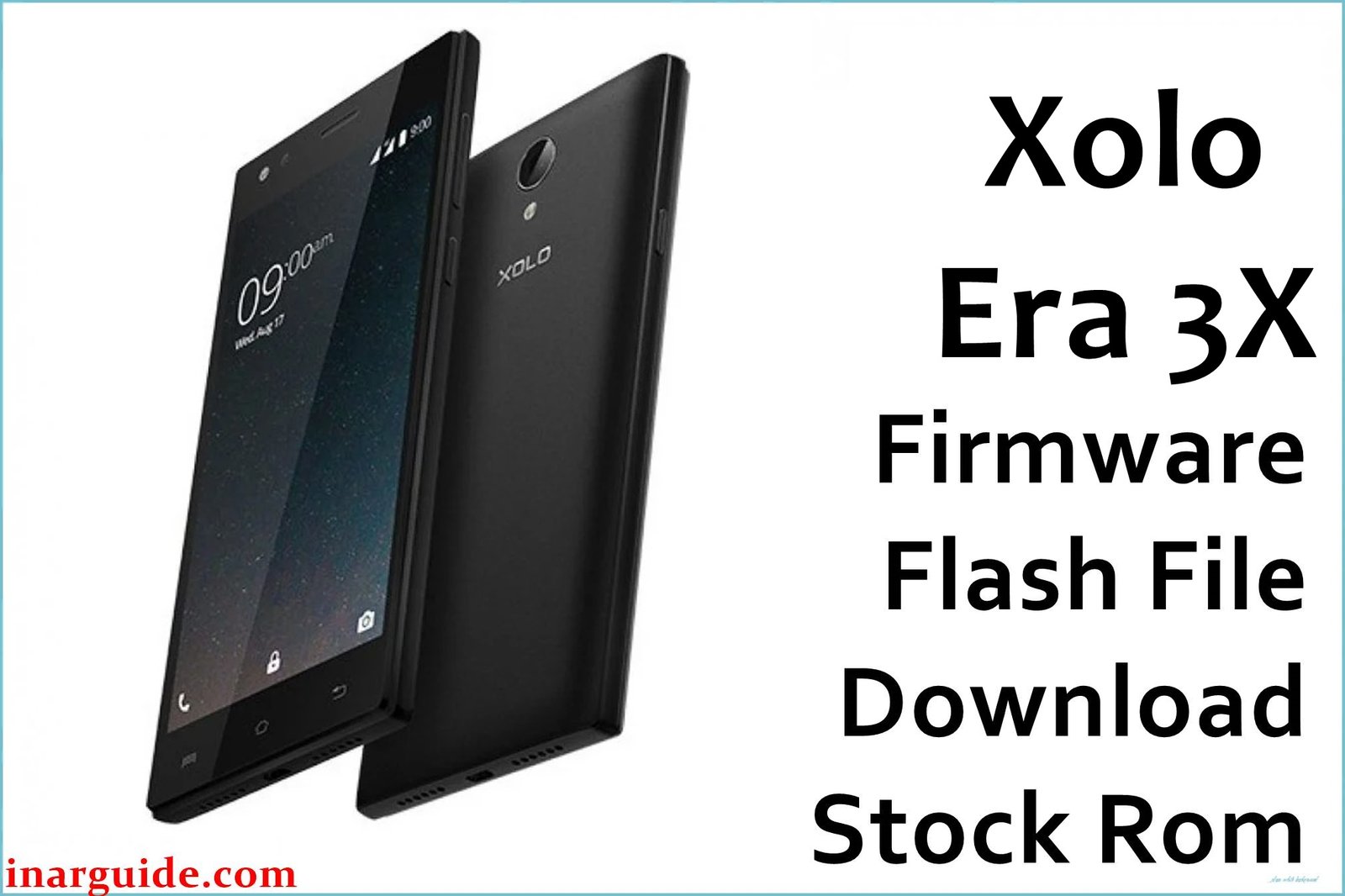The Xolo Era 3 is a 2017 budget Android phone built on MediaTek’s MT6737M chipset with 1GB RAM and a 5-inch HD display. Despite its affordable design and Reliance Jio VoLTE support, users quickly reported recurring bootloops, failed updates, dead touchscreens, and network dropouts, especially after accidental rooting or failed OTA upgrades. Most persistent software failures—stuck logo, random reboots, and flashing errors—are fixed only by restoring the correct official firmware via SP Flash Tool for MTK chipsets.
This guide provides the original scatter firmware (V1.0 M013, Dec 2017 build) for Xolo Era 3 MT6737M models. Always use SP Flash Tool and matching USB drivers for MediaTek devices to ensure a safe flash and stable outcome.
Xolo Era 3 Firmware Details
Reference this table to confirm model and firmware compatibility before flashing. SP Flash Tool is required for all scatter-based MTK ROMs.
| Attribute | Details |
|---|---|
| 📱 Device | Xolo Era 3 |
| 🆔 Chipset | MT6737M (MediaTek) |
| 🤖 Android OS | 7.0 Nougat |
| ✅ Build Version | V1.0 M013 (20171208) |
| 📂 File Type | Scatter (MTK Firmware) |
| 💻 Flashing Tool | SP Flash Tool (MediaTek) |
Download Official Firmware for Xolo Era 3
- Build: V1.0 M013 (20171208)
- File Name: Xolo_Era_3_MT6737M_V1.0_M013_20171208.zip
- Size: 1.57GB
- 🔗 Download Link: Download (MediaFire)
Some of the Bug Firmware Fixes
Flashing this official firmware resolves:
- Bootloops and “stuck on logo” after failed update, root, or malware, often seen in Indian YouTube guides and repair blogs.
- Repairing a fully dead phone that won’t boot past charging or blank screen; restores lost EMMC partitions.
- Touchscreen response and incorrect calibration problems that mostly appear after flashing wrong scatter ROM from similar Era or Era 2X models.
- Severe network drops and absence of SIM signal (No Service) after system corruption; restores IMEI and modem settings.
- Random reboots, overheating, or Google Play crashes from partition damage or previous custom ROM installations.
Why Flash This Specific Firmware?
Community technicians and user forums emphasize:
- Only the exact V1.0 M013 build ensures all original hardware features and fixes Era 3 bugs unique to MT6737M batch—especially touch and modem calibration for India LTE bands.
- Non-matching firmware risks permanent touch or display failure, making original scatter file vital for repair shops.
- Full scatter flash restores Jio VoLTE and 4G after partition wipes or bad custom mods, as verified by regional mobile service centers.
- SP Flash Tool process is reliable for this MTK phone, widely adopted by Indian technicians for “dead boot” and stuck logo fixes.
Crucial Prerequisites Before Flashing
Backup all files as flashing erases device data completely.
- Latest SP Flash Tool (Windows).
- Install MediaTek VCOM and Preloader drivers for fast detection in flashing mode.
How to Flash the Firmware
Use SP Flash Tool for scatter flash; do not attempt sideload or OTA on a bricked device.
- Extract ZIP contents to a folder.
- Install MediaTek drivers. Launch SP Flash Tool and load
MT6737M_Android_scatter.txt. - Power off phone and connect via USB (hold Volume Down or use boot key if needed).
- Press Download in SP Flash Tool, wait for green check and auto reboot.
For visuals, step-by-step screenshots, and advanced troubleshooting:
→ How to Flash Stock Firmware to MediaTek (SP Flash Tool)
Disclaimer: Using non-matching scatter files or flashing tools may permanently brick or disable phone features.