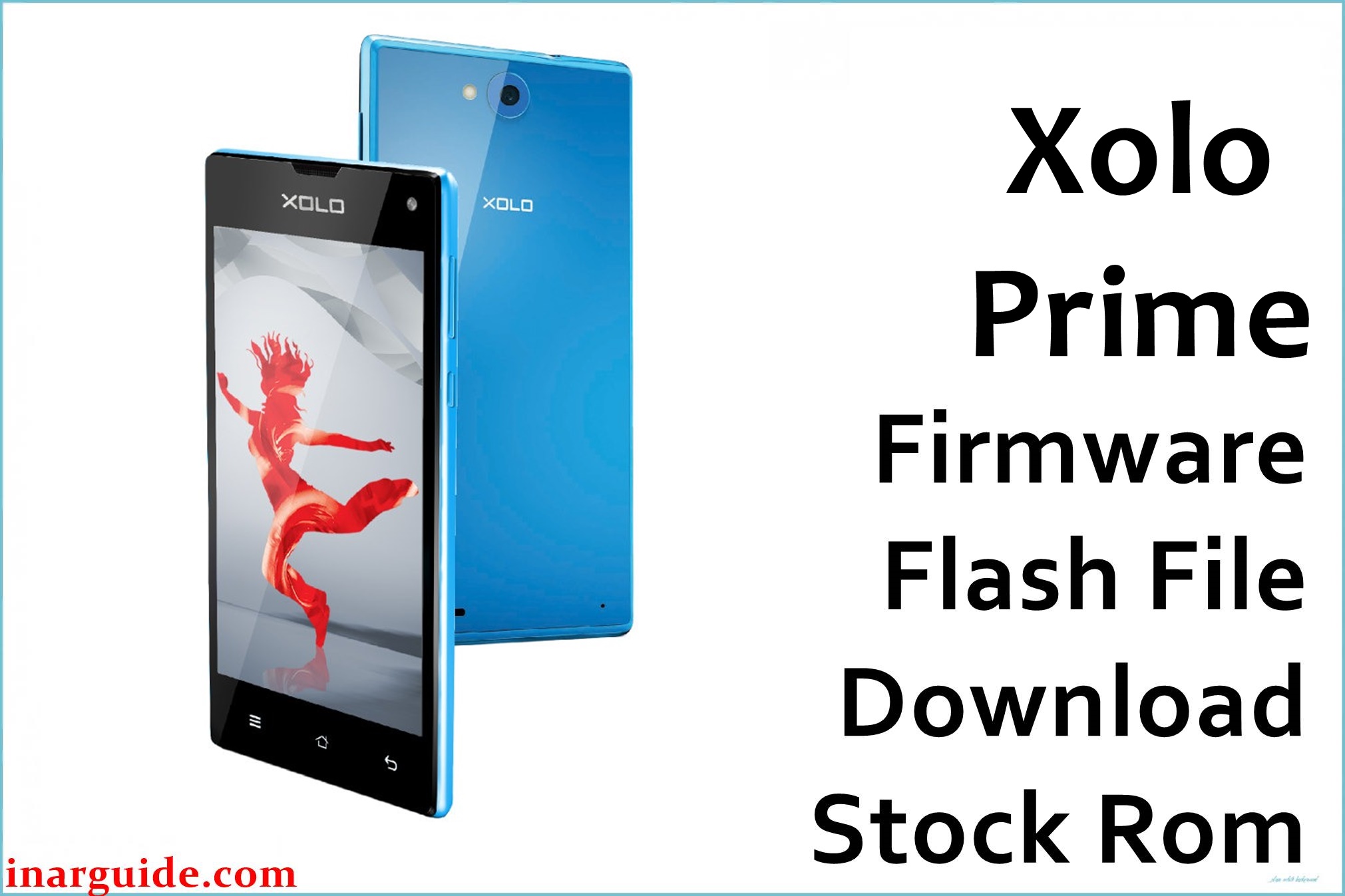Xolo Black HIVE series smartphones, built on MediaTek platforms, were designed to deliver good battery life, smart cameras, and exclusive HIVE UI features. But real-world use exposed recurring software breakdowns: frequent bootloops, failed Play Store installs, random reboots, and touchscreen dropouts. Most chronic issues—especially following aggressive user resets, malware, or non-standard upgrades—require a full scatter-based flash of the original stock firmware via SP Flash Tool to restore proper function.
This article lists direct download links for Xolo Black HIVE S20 and S23 stock ROMs, with step-by-step flashing and recovery advice specific to MediaTek chipsets.
Xolo Black HIVE Firmware Details
Check your board and build ID against the firmware table to avoid mismatched touch, camera, or IMEI problems. SP Flash Tool is required for flashing these scatter-based MTK ROMs.
| Attribute | Details |
|---|---|
| 📱 Device | Xolo Black HIVE S20 / S23 |
| 🆔 Chipset | MediaTek MTK (model-specific) |
| 🤖 Android OS | 5.0 Lollipop (HIVE UI) |
| ✅ Build Version | S20_V1_V200_150703 / S23_V3_V200_150805 |
| 📂 File Type | Scatter Firmware (MTK) |
| 💻 Flashing Tool | SP Flash Tool (MediaTek) |
Download Official Firmware for Xolo Black HIVE
- Build: S20_V1_V200_150703
- File Name: Xolo_Black_HIVE_S20_V1_V200_150703.zip
- Size: 876MB
- 🔗 Download Link: Download (MediaFire)
- Build: S23_V3_V200_150805
- File Name: Xolo_Black_HIVE_S23_V3_V200_150805.zip
- Size: 902MB
- 🔗 Download Link: Download (MediaFire)
Some of the Bug Firmware Fixes
Reflashing correct firmware fixes the following real-world faults:
- Bootloops after failed system updates, unresponsive screens, and Play Store errors—most common on aging units and after malware.
- IMEI loss and mobile network issues, as often found on S23 models after force reset or improper rooting; stock ROM brings back all connectivity features.
- Camera freezes, battery drain, and overheating traced to corrupted system or missing HIVE UI files—repaired only via full scatter flash.
- Touchscreen misalignment or non-response—forum posts confirm only matching S20/S23 firmware can restore function.
- Bluetooth and Wi-Fi connection failures following custom ROM attempts—fixed by stock scatter restore by service centers.
Why Flash This Specific Firmware?
Technicians and advanced users across Indian and global forums recommend:
- Only scatter-based builds for S20 and S23 truly restore original features, avoid touch and SIM issues caused by mismatched firmware.
- Preserves full HIVE UI experience and camera/video tweaks—critical for older users and resale.
- Stock firmware guarantees successful Play Store, banking, and OTA usage after virus or software damage, as cited in GSMArena reviews.
- SP Flash Tool is safest for these MTK models, widely used by Indian service centers to recover bricked or rooted phones.
Crucial Prerequisites Before Flashing
Back up all personal files before flashing; the procedure erases all device data.
- Latest SP Flash Tool for Windows and MTK chipsets.
- Install MediaTek VCOM/Preloader drivers for detection and reliable flash operation.
How to Flash the Firmware
Use SP Flash Tool for MediaTek ROMs only. This method applies for both S20 and S23 firmware.
- Unzip downloaded file to a fresh folder.
- Install drivers and launch SP Flash Tool; load the relevant
Android_scatter.txt. - Power off device, connect to PC via USB (hold boot key if needed).
- Click Download in SP Flash Tool, monitor for green success tick and auto reboot.
For full in-depth visuals and troubleshooting steps:
→ How to Flash Stock Firmware to MediaTek (SP Flash Tool)
Disclaimer: Use only matched firmware for each board. Incorrect versions risk permanent touch, camera, or network loss.