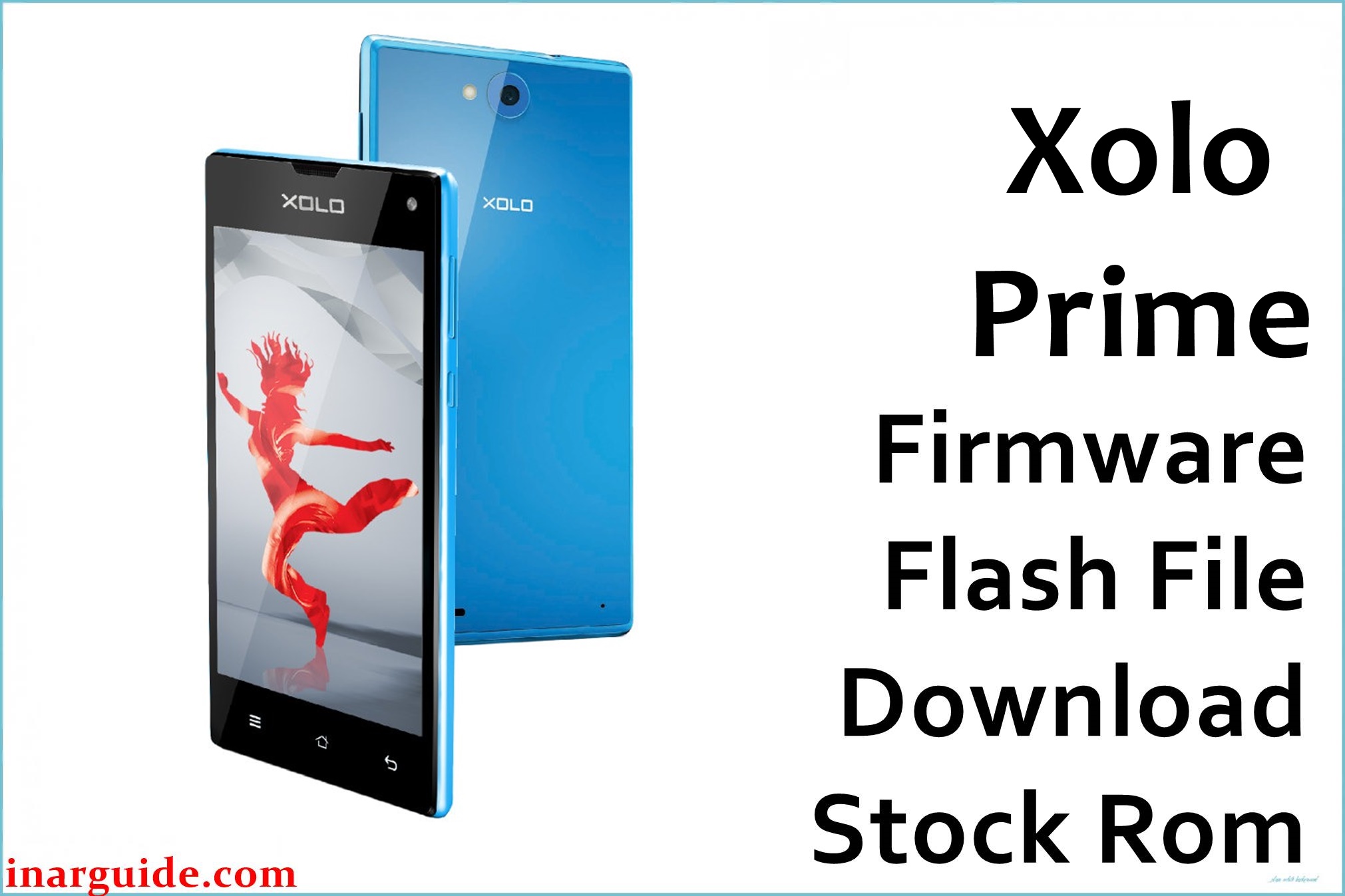The Xolo Black 1X (MT6753) was a feature-rich phone with a laser autofocus camera and a custom “Hive” UI, but it became infamous in user communities for a crippling stability bug. As extensively documented on forums like XDA-Developers, the device was plagued by a “Black Screen of Death” or deep sleep bug, where the screen would remain black and unresponsive after the device entered sleep mode, requiring a battery pull or forced reboot to recover. This issue, combined with widespread reports of rapid battery drain, overheating, and a failure of the laser autofocus system, pointed to critical flaws in the kernel’s power management and driver integration. Flashing the official stock firmware, particularly the S112 Hive build, is the definitive solution to address these deep-seated system instabilities.
Xolo Black 1X Firmware Details
| Device Name | Xolo Black 1X |
|---|---|
| Chipset | MediaTek MT6753 (Octa-core 64-bit 4G LTE) |
| Key Feature | Laser Autofocus Camera |
| Android Version | 5.1 Lollipop |
| Firmware Version | V8.4 (DEV), S112 (Hive UI) |
| Build Date | October 16, 2015; October 20, 2016 |
| File Size | ~1.1 GB each |
| File Type | Flashable ZIP (for SP Flash Tool) |
| Flashing Tool | SP Flash Tool |
Download Official Firmware for Xolo Black 1X
Option 1: Firmware S112 (Hive UI – Recommended Stable Build)
Size: 1.14 GB
Build Date: October 20, 2016
Download Link: MediaFire Direct Link
Option 2: Firmware V8.4 (Developer Build)
Size: 1.06 GB
Build Date: October 16, 2015
Download Link: Google Drive Direct Link
Why Flash This Specific Firmware?
- Eliminate the “Black Screen of Death” Deep Sleep Bug: This is the primary and most critical reason for using this firmware. If your Black 1X becomes unresponsive with a black screen after locking, flashing the S112 Hive build reinstalls the kernel with patched power management drivers, which is the only proven method to resolve this widespread and frustrating issue, as confirmed by numerous user testimonials.
- Fix Rapid Battery Drain and Overheating: Address the severe power management bugs that prevent the MT6753 CPU from entering low-power states correctly. The firmware flash restores the original thermal and CPU governor configurations, stabilizing battery life and reducing excessive heat generation.
- Restore Laser Autofocus Functionality: Resolve the issue where the rear camera fails to focus and produces blurry images. This process reinstalls the laser AF driver and camera HAL, ensuring the dedicated laser hardware works in tandem with the camera sensor for fast and accurate focusing.
- Recover from System Instability and Bootloops: Unbrick your device if it has become unstable, frequently crashing, or stuck in a bootloop, often a consequence of the kernel panics associated with the deep sleep bug.
Some of the Bug / Firmware Fixes
- Firmware S112 (October 20, 2016): This later Hive UI build included a critical kernel patch that fixed the race condition in the MT6753’s suspend/resume process, directly addressing the root cause of the “Black Screen of Death” deep sleep bug that plagued earlier versions like V8.4.
- Optimized the CPU hotplug and frequency scaling drivers, fixing the aggressive core behavior that was responsible for the rapid battery drain and overheating during normal usage.
- Updated the laser autofocus driver (
stmvl53l0.ko) and camera library, resolving the communication errors that caused the laser to fail to initialize, resulting in permanent blurry photos. - Improved the stability of the Hive UI layer, reducing launcher redraws and fixing memory leaks in system services.
Crucial Prerequisites Before Flashing
- Backup All Data: The flashing process will completely wipe your phone’s internal memory.
- Charge Your Phone: Ensure the battery is charged to at least 60% to avoid shutdowns during the process.
- Install MediaTek VCOM Drivers: You must install the MediaTek USB VCOM drivers on your Windows PC.
- Download the Flashing Tool: You will need the SP Flash Tool.
- Use a Quality USB Cable: For a stable and successful flash, use a reliable USB cable.
How to Flash the Firmware
Flashing the firmware onto your Xolo Black 1X requires the SP Flash Tool. Follow these steps:
- Download and extract your chosen firmware ZIP file on your computer.
- Launch the SP Flash Tool and load the scatter file (
MT6753_Android_scatter.txt) from the extracted firmware folder. - Ensure the download agent and scatter file are correctly loaded, then select “Download Only” mode.
- Click the “Download” button in SP Flash Tool.
- Power off your Xolo Black 1X completely. Do not connect it to the PC yet.
- Connect the powered-off phone to your computer via USB cable. The tool will automatically detect the device and begin flashing.
- Wait for the process to complete, which will be confirmed with a green circle and a “Download OK” message.
- Disconnect the phone and power it on. The first boot can take 5 to 10 minutes.
For a complete guide with screenshots and more details, please visit our official tutorial: How to Flash Stock Firmware to MediaTek (MTK) Smartphones.