The Vodafone VFD 301 Smart Mini 7 is powered by the MediaTek MT6580 chipset and runs on Android 6.0. Users and technicians have widely reported troublesome issues with this phone, especially “hang on logo” after FRP removal, persistent privacy/password locks, and devices becoming completely unresponsive (“dead boot”) following failed update attempts or root operations.
Flashing the official stock firmware has reliably resolved these problems for many users in repair forums and bug reports. This procedure restores system files and clears stubborn security errors.
Vodafone VFD 301 Firmware Details
| Model | Vodafone VFD 301 Smart Mini 7 (Dual SIM) |
| Chipset | MediaTek MT6580 |
| Android Version | 6.0 Marshmallow |
| Firmware Version | VFD_301_MT6580_MRA58K_release-keys |
| Build Date | 2016-11-24 |
| File Size | 409 MB (ZIP) |
| File Type | ZIP archive (includes scatter file for MTK) |
| Flashing Tool | SP Flash Tool |
Download Official Firmware for Vodafone VFD 301
Size: 409 MB
Build Date: 2016-11-24
Chipset: MediaTek MT6580
Android Version: 6.0 Marshmallow
Download Link: Google Drive Link
Why Flash This Specific Firmware?
- Fixes “hang on logo”, especially after FRP removal or system update failures, restoring a normal boot.
- Removes privacy/password locks that cannot be bypassed—users regain access to their device.
- Repairs dead boot issues by replacing corrupted partitions with factory ROM, enabling full system recovery.
Crucial Prerequisites Before Flashing
- Backup all important data (flashing will erase user content).
- Ensure battery is charged to at least 60%.
- Download and extract “Vodafone_VFD_301_MT6580_6.0.zip” to your computer.
- Install MTK USB drivers.
- Use a compatible Windows PC and USB cable.
How to Flash the Firmware
Flashing Vodafone VFD 301 requires SP Flash Tool. Follow these steps:
- Download and extract “Vodafone_VFD_301_MT6580_6.0.zip” to your PC.
- Install MTK USB drivers (if necessary).
- Open SP Flash Tool, load the scatter file from extracted firmware.
- Power off the VFD 301 and connect via USB cable.
- Click “Download” in SP Flash Tool, wait for the flashing process to complete, then reboot your phone.
For a complete guide with screenshots and more details, visit our official tutorial: How to Flash Stock Firmware to MediaTek (MTK) Smartphones
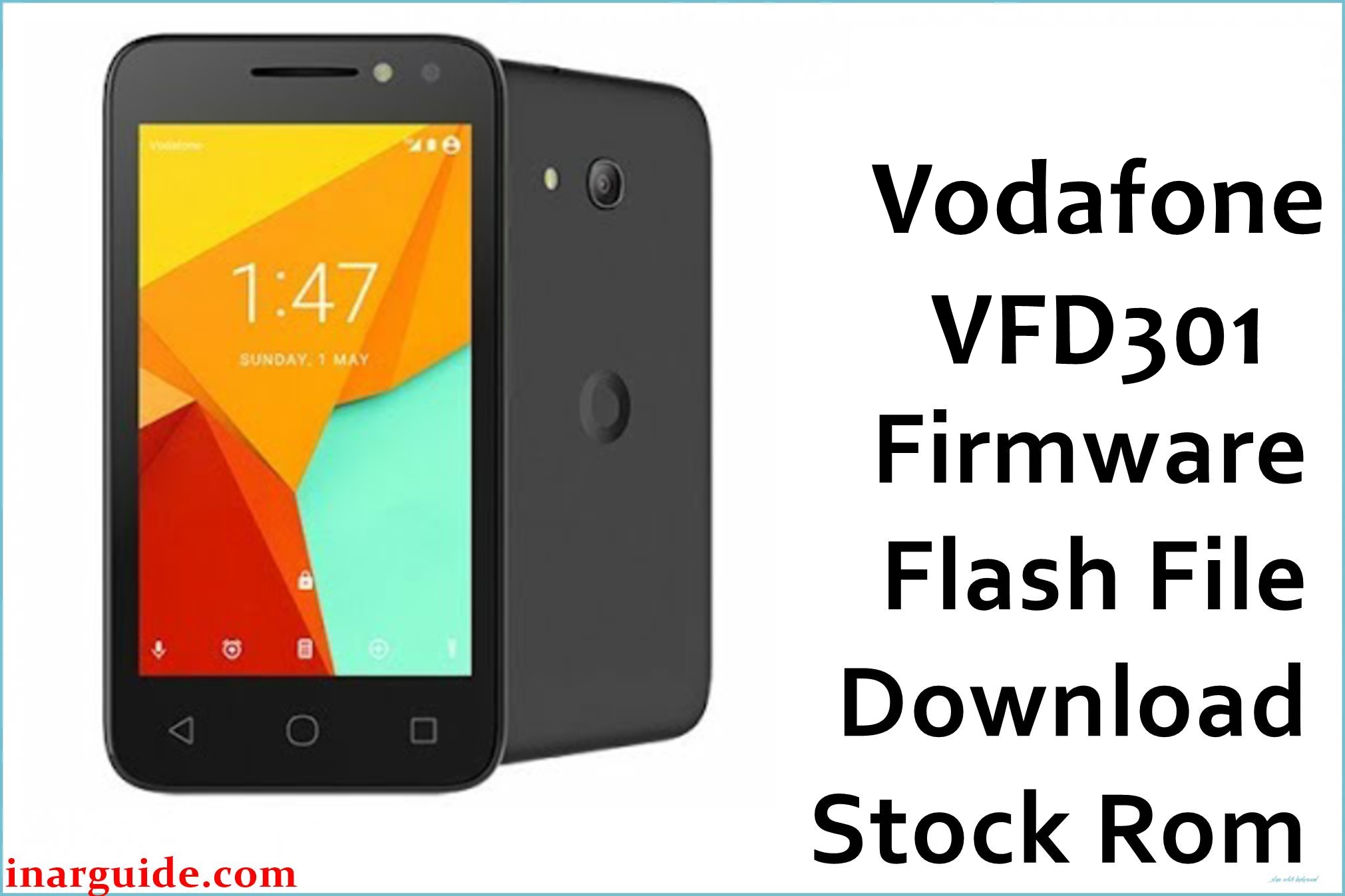

![Nokia 3.4 TA-1288 Firmware Flash File Download [Stock Rom] Nokia 3.4 TA-1288](https://www.inarguide.com/wp-content/uploads/2025/04/Nokia-3.4-TA-1288.jpg)
![Oppo Reno 5 Lite CPH2217 Firmware Flash File Download [Stock Rom] Oppo Reno 5 Lite CPH2217 Firmware](https://www.inarguide.com/wp-content/uploads/2025/04/Oppo-Reno-5-Lite-CPH2217-Firmware.jpg)


![Motorola Moto E20 XT2155-3 Firmware Flash File Download [Stock ROM] Motorola Moto E20 XT2155-3](https://www.inarguide.com/wp-content/uploads/2022/01/Motorola-Moto-E20-XT2155-3.jpg)