The Vodafone Kicka 5, running on the MediaTek MT6580 chipset, has been widely reported to develop boot issues and problems with SIM detection—especially after failed updates or hard resets. Common complaints from users include the device getting stuck at the logo, losing mobile network entirely, or facing persistent FRP lock after entering the wrong credentials multiple times. Reflashing with the official firmware has been repeatedly shown to restore these devices to factory condition, removing both lock screens and deep-seated network problems for affected users.
Vodafone Kicka 5 Firmware Details
| Model | Vodafone Kicka 5 |
| Chipset | MediaTek MT6580 |
| Android Version | 8.1.0 Oreo |
| Firmware Version | Kicka_5_MT6580_110919 |
| Build Date | 2019-09-11 |
| File Size | 650 MB (ZIP) |
| File Type | ZIP archive (scatter file for MTK) |
| Flashing Tool | SP Flash Tool |
Download Official Firmware for Vodafone Kicka 5
Size: 650 MB
Build Date: 2019-09-11
Chipset: MediaTek MT6580
Android Version: Android 8.1.0 Oreo
Download Link: Google Drive Link
Why Flash This Specific Firmware?
- Reboots, stuck logo, or “hang at boot” after updates—this firmware restores boot to normal and repairs OS corruption.
- Repairs network/SIM issues where the phone fails to detect a SIM or loses all bars due to software faults.
- Removes FRP (Google Account) lock and restores access to the phone following a failed Google verification.
Crucial Prerequisites Before Flashing
- Backup important user data—flashing wipes all personal info.
- Ensure battery is at least 60% charged.
- Download and extract “Vodafone_Kicka_5_MT6580_110919_8.1.0.zip” on a Windows PC.
- Install MTK USB drivers.
- Use a reliable USB cable and check the device model before flashing.
How to Flash the Firmware
Flashing the Vodafone Kicka 5 requires SP Flash Tool. Follow these steps:
- Download and extract “Vodafone_Kicka_5_MT6580_110919_8.1.0.zip” to your computer.
- Install MTK USB drivers if not already present.
- Launch SP Flash Tool and load the scatter file from the extracted firmware folder.
- Power off the Kicka 5, connect it to the PC via USB cable.
- Click “Download” in SP Flash Tool, wait for the process to finish, then reboot the phone.
For a complete guide with screenshots and more details, please visit our official tutorial: How to Flash Stock Firmware to MediaTek (MTK) Smartphones
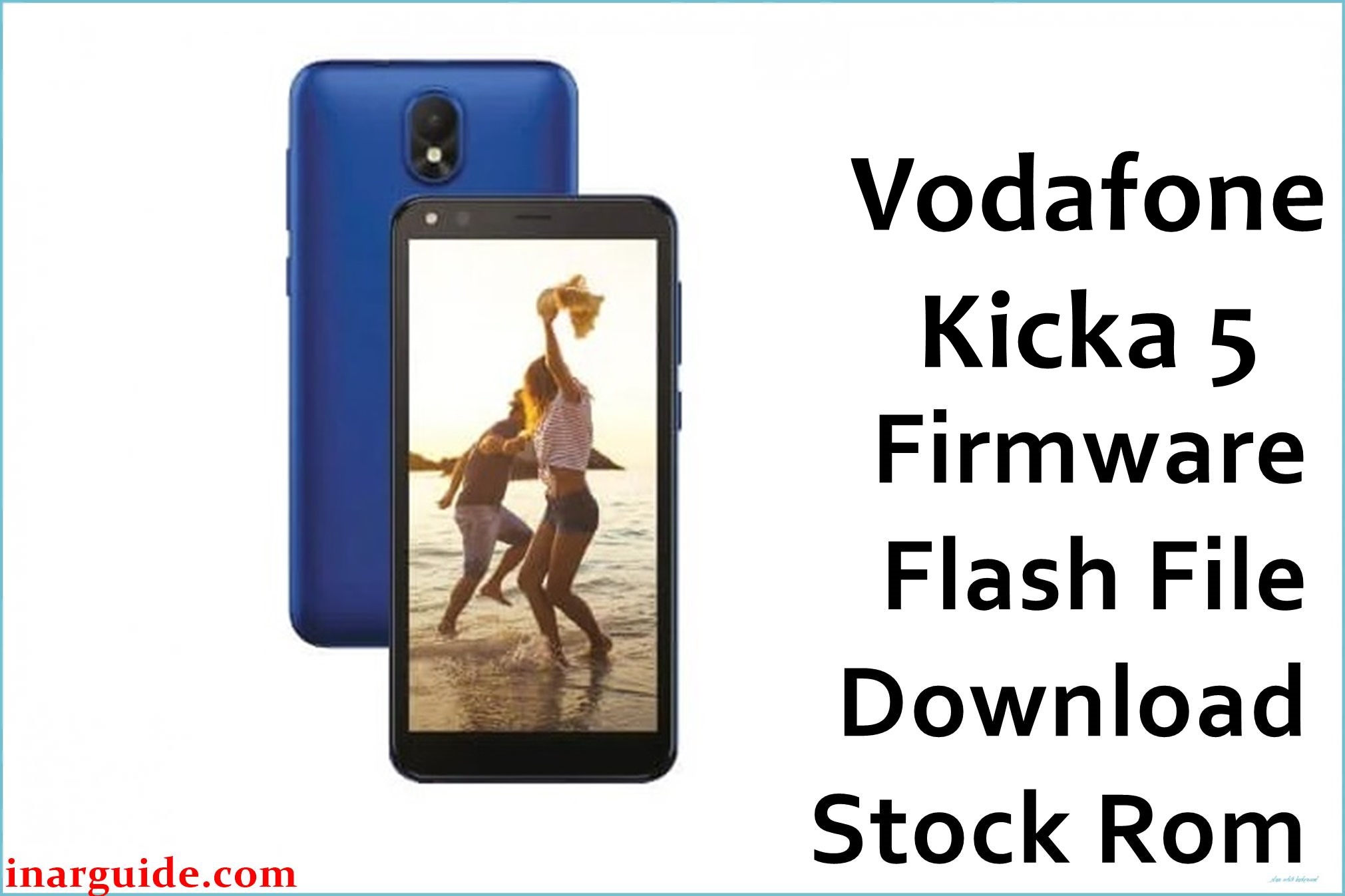



![Motorola Moto E20 XT2155-3 Firmware Flash File Download [Stock ROM] Motorola Moto E20 XT2155-3](https://www.inarguide.com/wp-content/uploads/2022/01/Motorola-Moto-E20-XT2155-3.jpg)
![Motorola Moto G Pure XT2163DL Firmware Flash File Download [Stock ROM] Motorola Moto G Pure XT2163DL](https://www.inarguide.com/wp-content/uploads/2022/01/Motorola-Moto-G-Pure-XT2163DL.jpg)
![Motorola Moto G20 XT2128-1 Firmware Flash File Download [Stock ROM] Motorola Moto G20 XT2128-1](https://www.inarguide.com/wp-content/uploads/2022/01/Motorola-Moto-G20-XT2128-1.jpg)