The Redmi Note 15 Pro (codename lapis) is a powerful mid‑range 5G phone built around a 4 nm MediaTek Dimensity 7400 Ultra chip, high‑refresh display and large battery, running HyperOS 2 based on Android 15 for smooth performance and long‑term support.
Across HyperOS 2 builds, Xiaomi users have reported laggy animations, slow home‑screen page swipes, occasional freezes, wallpaper glitches, random reboots and minor UI bugs that can appear after major OTA updates.
The China‑only OS2.0.208.0.VPPCNXM firmware for lapis focuses on system stability optimizations and updates the Android security patch to November 2025, giving Redmi Note 15 Pro owners a cleaner, more reliable experience on Android 15.
Redmi Note 15 Pro (lapis) Firmware Details
| Device Name | Redmi Note 15 Pro (China) |
|---|---|
| Codename / Model Identifier | lapis |
| Chipset | MediaTek Dimensity 7400 Ultra (4 nm) |
| Android / HyperOS | Android 15.0 with HyperOS 2.0 China ROM |
| Firmware Version | OS2.0.208.0.VPPCNXM (China stable) |
| Build Date | 2025‑11‑03 package date (OTA release mid‑November 2025) |
| File Size | 8.83GB Fastboot TGZ (around 7–9GB reported by trackers) |
| Region | China (CN) only, China firmware branch |
| Google Services | No pre‑installed Google Play Store or GMS on China ROM |
| ROM Type | Official stable Fastboot ROM from Xiaomi bigota server |
| Flashing Tool | Mi Flash Tool / Fastboot scripts on Windows PC |
| Bootloader Requirement | Unlocked bootloader required for flashing Fastboot ROMs |
Download Official Firmware for Redmi Note 15 Pro (lapis)
This section provides the official China HyperOS OS2.0.208.0 Fastboot package for Redmi Note 15 Pro, suitable for manual upgrades, clean reinstalls and fixing software‑side stability problems.
| Filename | File Size | Build Date | Build Version | Android / HyperOS | Flashing Type | Region | Download Link |
|---|---|---|---|---|---|---|---|
| lapis_images_OS2.0.208.0.VPPCNXM_20251103.0000.00_15.0_cn_3856022e01.tgz | 8.83GB | 2025‑11‑03 | OS2.0.208.0.VPPCNXM | Android 15 / HyperOS 2.0 China | Fastboot | China (CN) | Download OS2.0.208.0 China (Xiaomi server) |
Flashing Requirements
- Windows PC or laptop with the latest Mi Flash Tool installed to flash lapis Fastboot TGZ safely.
- Original or high‑quality USB‑C cable to maintain a stable Fastboot connection during the whole process.
- Unlocked bootloader on Redmi Note 15 Pro, because Xiaomi Fastboot ROMs do not flash on locked bootloaders.
- Battery charged to at least 60% so the phone does not shut down mid‑flash and corrupt partitions.
- Full backup of apps, photos and internal storage, as clean Fastboot flashes usually wipe user data completely.
How to Flash the Firmware
- Download the lapis OS2.0.208.0.VPPCNXM Fastboot ROM from Xiaomi’s server and extract the TGZ archive on your PC.
- Install Mi Flash Tool plus Xiaomi USB drivers, then power off your Redmi Note 15 Pro and boot it into Fastboot mode using the button combination.
- Connect the phone to the PC, open Mi Flash Tool, select the extracted lapis firmware folder and confirm that the device is detected.
- Choose the desired flash mode (clean all is recommended for maximum stability) and click “Flash”, keeping the cable still until Mi Flash reports success.
- Reboot the phone; the first HyperOS 2.0.208.0 boot can take several minutes while the system optimizes apps and applies stability and security improvements.
For detailed screenshots and video guidance, follow the dedicated Xiaomi Mi Flash Tool step‑by‑step guide and, if you prefer using the included batch scripts, also review the Fastboot flash_all.bat tutorial while working with this lapis ROM.
Frequently Asked Questions (FAQs)
What does OS2.0.208.0.VPPCNXM improve on Redmi Note 15 Pro?
The lapis OS2.0.208.0 build focuses on system stability optimization and updates the Android security patch to November 2025, which helps reduce random glitches and improves security on HyperOS 2.
Is this firmware only for the China version of lapis?
Yes, OS2.0.208.0.VPPCNXM is a China‑region ROM for Redmi Note 15 Pro, and flashing it on non‑China or cross‑region devices can cause modem, language and OTA issues.
Does the China ROM include Google Play services?
No, the lapis China firmware does not ship with Google Play Store or GMS, so you must rely on Chinese app stores or attempt manual GMS installation if needed.
Will flashing this Fastboot ROM erase my data?
Using Mi Flash in clean‑all mode will fully wipe apps, settings and internal storage, so backing up everything important before installing the OS2.0.208.0 Fastboot ROM is essential.
Can this update help with HyperOS lag and animation issues?
HyperOS bug reports show Xiaomi is actively fixing lag, page‑turn delays, wallpaper bugs and random freezes, so moving to a newer stable like OS2.0.208.0 usually improves smoothness compared with earlier builds.
Will OTA updates still work after flashing this ROM?
If the device is an original China Redmi Note 15 Pro on the correct lapis China ROM, OTA updates should generally continue, but bootloader unlocking and modifications can still influence Xiaomi’s update policy.
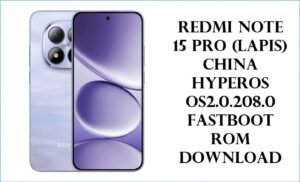

![Nokia 3.4 TA-1288 Firmware Flash File Download [Stock Rom] Nokia 3.4 TA-1288](https://www.inarguide.com/wp-content/uploads/2025/04/Nokia-3.4-TA-1288.jpg)
![Oppo Reno 5 Lite CPH2217 Firmware Flash File Download [Stock Rom] Oppo Reno 5 Lite CPH2217 Firmware](https://www.inarguide.com/wp-content/uploads/2025/04/Oppo-Reno-5-Lite-CPH2217-Firmware.jpg)


![Motorola Moto E20 XT2155-3 Firmware Flash File Download [Stock ROM] Motorola Moto E20 XT2155-3](https://www.inarguide.com/wp-content/uploads/2022/01/Motorola-Moto-E20-XT2155-3.jpg)