Is your Vodafone Smart Turbo 7 VFD500 suffering from storage errors, lagging performance, fast battery drain, or even stuck in a bootloop? Many users have reported that their phone’s 8GB storage fills up instantly, the device becomes sluggish, and battery life drops sharply after a year of use. Some experience speaker glitches, touchscreen problems, or devices that won’t boot correctly after wrong firmware flashes or updates.
The official firmware provided below helps unbrick your VFD500, recovers it from bootloops and dead state, and optimizes battery, storage management, and overall speed for Android 6.0 Marshmallow.
Vodafone Smart Turbo 7 VFD500 Firmware Details
| Device Name | Vodafone Smart Turbo 7 |
| Model | VFD500 |
| Chipset | MediaTek MT6735M |
| Android Version | 6.0 Marshmallow |
| Firmware Version | V2.39.1 |
| Build Date | 21 December 2016 |
| File Size | 1.08GB |
| File Type | Compressed Zip (Scatter Firmware) |
| Flashing Tool | SP Flash Tool |
| Other Info | Official Vodafone Stock ROM, Fixes boot, battery, lag & storage issues |
Warning: The VFD500 model is notorious for bricking if interrupted during flashing or if you use non-matching firmware. Always use the exact firmware for your variant and ensure a stable USB connection. A failed flash can cause the phone to only vibrate but never start, requiring specialist repair tools for recovery.
Download Official Firmware for Vodafone Smart Turbo 7 VFD500
Below is the official, tested firmware for the Vodafone Smart Turbo 7 VFD500. This ROM is proven to solve boot failures, lag, battery drain, and storage errors. Only use this specific build for VFD500 MT6735M devices.
- 📄 Filename: Vodafone_Smart_Turbo_7_VFD500_MT6735M_V2.39.1_21122016_6.0.zip
- 📦 Size: 1.08GB
- 🗓️ Build Date: 21 December 2016
- 🔢 Build Version: V2.39.1
- 🤖 Android Version: 6.0 Marshmallow
- ⬇️ Download Link: MediaFire
This firmware will restore your VFD500, resolve memory errors, improve speed, and fix battery performance, based on widespread feedback from users and flash support communities.
How to Flash the Firmware
Follow these 5 quick steps to flash Vodafone Smart Turbo 7 VFD500 firmware using SP Flash Tool:
- Download and unzip the firmware package to your computer.
- Install MediaTek USB drivers and open SP Flash Tool.
- Load the ‘scatter’ file from the extracted folder into SP Flash Tool.
- Connect your powered-off phone via USB, then click ‘Download’ in SP Flash Tool.
- Wait for the flash process to complete; disconnect and power up the phone.
Want detailed step-by-step instructions with images and videos? See the complete MediaTek flash guide here.
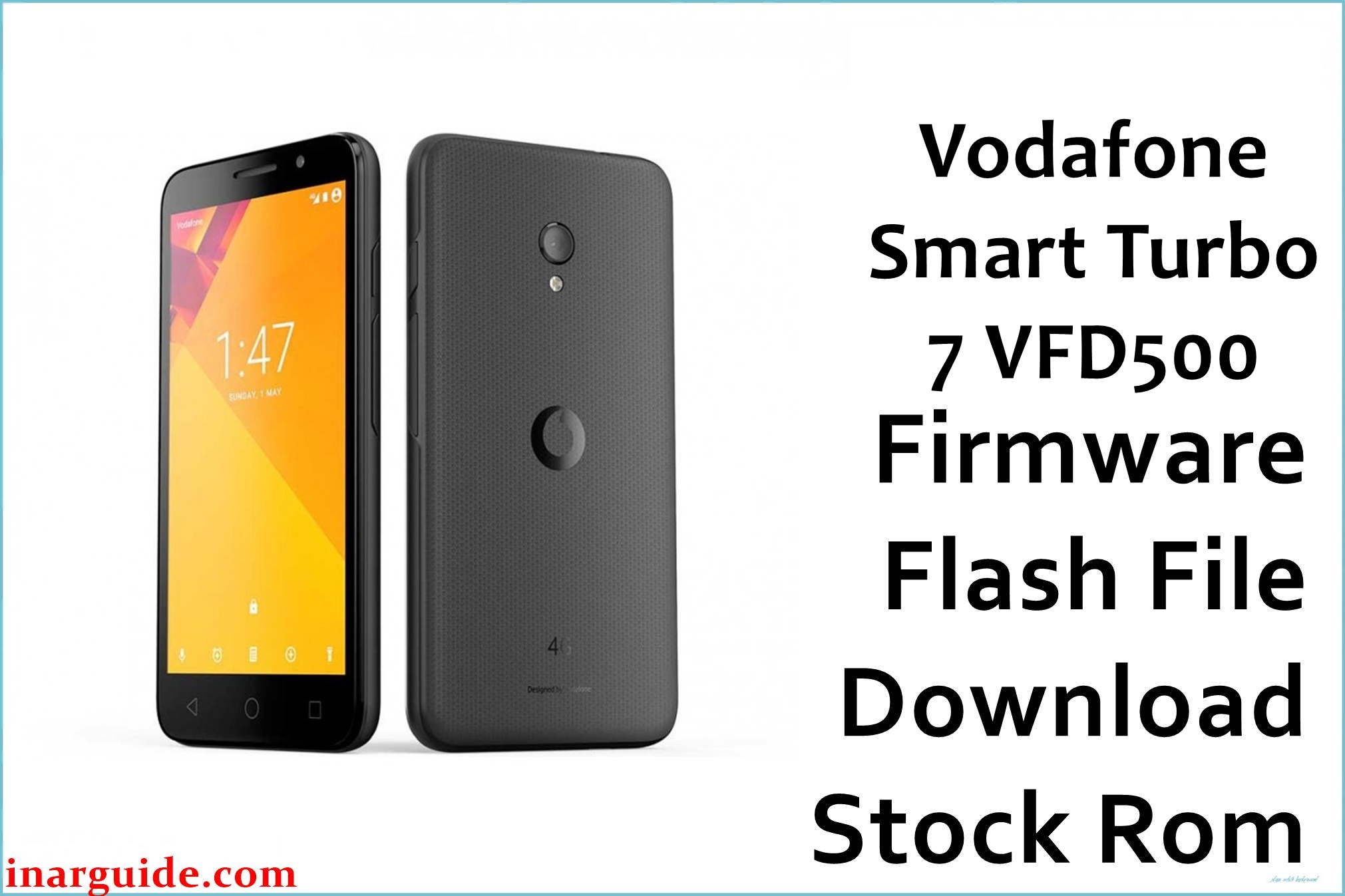

![Nokia 3.4 TA-1288 Firmware Flash File Download [Stock Rom] Nokia 3.4 TA-1288](https://www.inarguide.com/wp-content/uploads/2025/04/Nokia-3.4-TA-1288.jpg)
![Oppo Reno 5 Lite CPH2217 Firmware Flash File Download [Stock Rom] Oppo Reno 5 Lite CPH2217 Firmware](https://www.inarguide.com/wp-content/uploads/2025/04/Oppo-Reno-5-Lite-CPH2217-Firmware.jpg)


![Motorola Moto E20 XT2155-3 Firmware Flash File Download [Stock ROM] Motorola Moto E20 XT2155-3](https://www.inarguide.com/wp-content/uploads/2022/01/Motorola-Moto-E20-XT2155-3.jpg)