If your Vodafone Smart C9 VFD320 has faced problems like failed calls, device boot loops, or performance drops, you are not alone. Many users have reported call connection issues, slow or unresponsive user interface, and cases where the phone vibrates but only fails to boot after flashing the wrong firmware. These issues are common, especially after software glitches or failed update attempts. The official firmware files below are designed to restore your phone and solve these persistent problems, offering fixes for boot failures, improved system stability, and reliable performance with Android 8.1 Oreo.
Vodafone Smart C9 VFD320 Firmware Details
| Device Name | Vodafone Smart C9 |
| Model | VFD320 |
| Chipset | MediaTek MT6580 |
| Android Version | 8.1.0 (Oreo Go Edition) |
| Firmware Versions | SS_ZA_180827_8.1.0, 050719_8.1.0 |
| Build Dates | 27 Aug 2018, 05 Jul 2019 |
| File Size | 599MB, 558MB |
| File Type | Compressed Zip (Scatter Firmware) |
| Flashing Tool | SP Flash Tool |
| Other Info | Official Vodafone Stock ROM, FRP Fix |
Warning: The Vodafone Smart C9 VFD320 is very sensitive to incomplete flashes and non-matching ROMs. Flashing the wrong firmware or interrupting the flashing process can cause the device to enter a perpetual boot loop or remain stuck on vibration, requiring advanced tools to recover. Always verify the device model and backup all important data before proceeding.
Download Official Firmware for Vodafone Smart C9 VFD320
Below are the tested firmware files for Vodafone Smart C9 VFD320. Choose the version that matches your build or use the most recent. Note: The SS_ZA_180827_8.1.0 ROM is widely used for fixing boot and FRP-related problems, while the 050719_8.1.0 brings stability updates and WiFi connectivity improvements (according to users sharing changelogs on tech forums).
-
- 📄 Filename: Vodafone_Smart_C9_VFD320_MT6580_SS_ZA_180827_8.1.0.zip
- 📦 Size: 599MB
- 🗓️ Build Date: 27 August 2018
- 🔢 Build Version: SS_ZA_180827_8.1.0
- 🤖 Android Version: 8.1.0
- ⬇️ Download Link: MediaFire
- 📄 Filename: Vodafone_Smart_C9_VFD320_MT6580_050719_8.1.0.zip
- 📦 Size: 558MB
- 🗓️ Build Date: 05 July 2019
- 🔢 Build Version: 050719_8.1.0
- 🤖 Android Version: 8.1.0
- ⬇️ Download Link: Google Drive
Choose the SS_ZA_180827_8.1.0 file to unbrick your phone or remove FRP, and select the 050719_8.1.0 if your device needs the latest operating system stability and WiFi bug fixes.
How to Flash the Firmware
Follow these 5 quick steps to flash Vodafone Smart C9 VFD320 firmware with SP Flash Tool:
- Download and extract the firmware zip to your computer.
- Install MediaTek VCOM USB drivers and launch SP Flash Tool.
- Load the scatter file from the extracted firmware folder in SP Flash Tool.
- Connect your powered-off phone via USB and click “Download” on SP Flash Tool.
- Wait for the process to finish and disconnect the phone; first boot may take several minutes.
Want full step-by-step instructions with screenshots and video tutorials? Go here for the complete MediaTek flashing guide.
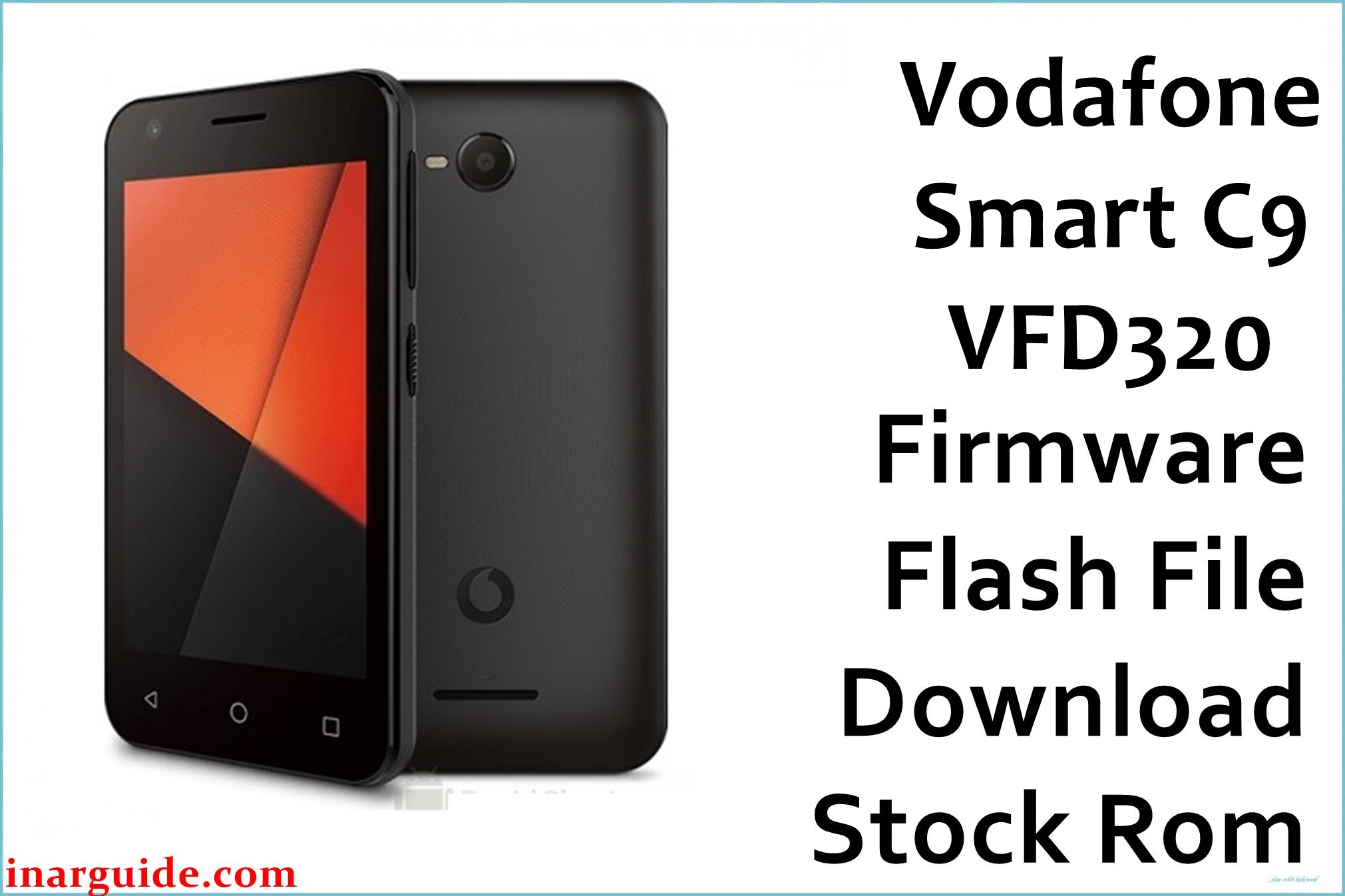

![Nokia 3.4 TA-1288 Firmware Flash File Download [Stock Rom] Nokia 3.4 TA-1288](https://www.inarguide.com/wp-content/uploads/2025/04/Nokia-3.4-TA-1288.jpg)
![Oppo Reno 5 Lite CPH2217 Firmware Flash File Download [Stock Rom] Oppo Reno 5 Lite CPH2217 Firmware](https://www.inarguide.com/wp-content/uploads/2025/04/Oppo-Reno-5-Lite-CPH2217-Firmware.jpg)


![Motorola Moto E20 XT2155-3 Firmware Flash File Download [Stock ROM] Motorola Moto E20 XT2155-3](https://www.inarguide.com/wp-content/uploads/2022/01/Motorola-Moto-E20-XT2155-3.jpg)