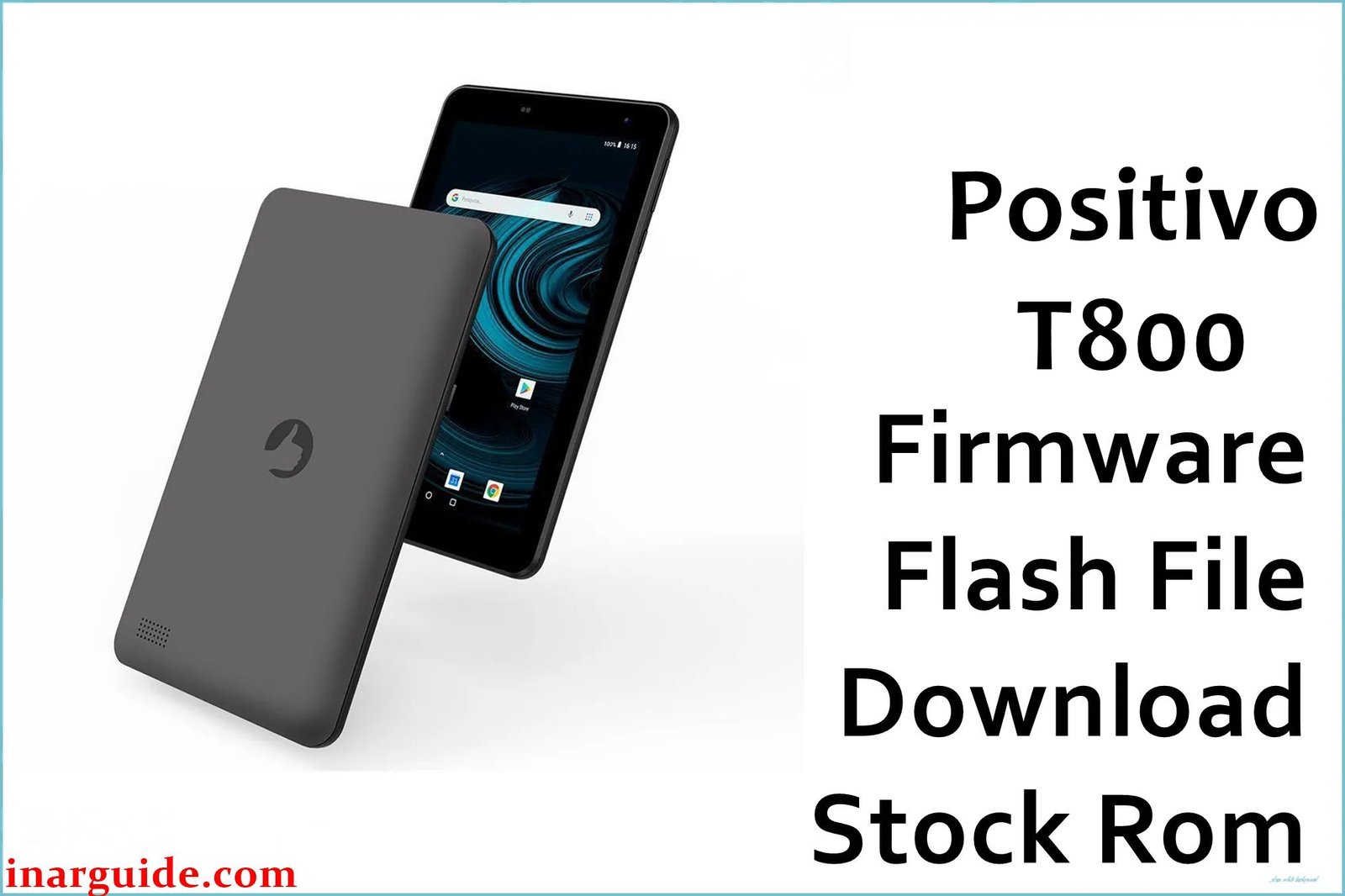Download Positivo BGH Plus Simple Official Firmware (MT8163 V1.6, Android 7.0)
The Positivo BGH Plus Simple is a budget 7-inch tablet designed for casual media and educational use but often faces serious issues like bootloop or stuck logo after failed updates, unresponsive touchscreen, frozen system, slow performance with heavy multitasking, app crashes, forgotten password lock, and complete inability to boot. Users also report sluggish startup, Play Store sync bugs, inconsistent Wi-Fi, and battery management issues. This official firmware restores your tablet from dead or bricked state, removes access locks, fixes all system corruption, and returns it to stock performance.
Positivo BGH Plus Simple Firmware Details
| Device Name: | Positivo BGH Plus Simple |
| Model: | C805 |
| Chipset: | MediaTek MT8163 (Quad-core 1.3GHz Cortex-A53) |
| GPU: | Mali-T720 |
| Android Version: | Android 7.0 Nougat |
| Firmware Version: | V1.6 |
| Build Date: | September 29, 2017 |
| File Size: | 818MB |
| File Type: | Scatter Firmware (SP Flash Tool) |
| Flashing Tool: | SP Flash Tool (for MTK) |
| Display: | 7.0-inch IPS LCD, 1024 × 600 pixels |
| RAM / Storage: | 1GB RAM / 8GB ROM (microSD up to 128GB) |
| Rear Camera: | 2MP |
| Front Camera: | 0.3MP |
| Battery: | 3000mAh Li-Ion |
| SIM: | Wi-Fi Only (no cellular) |
| Other Features: | Plastic body, 3.5mm jack, micro USB, microSD slot |
Download Official Firmware for Positivo BGH Plus Simple
This ROM is essential for unbricking tablets stuck at logo, recovering from failed updates, removing password locks, fixing corrupted systems, and restoring full functionality to your BGH Plus Simple.
📄 Filename: Positivo_BGH_Plus_Simple_MT8163_V1.6_29092017_7.0.zip
📦 Size: 818MB
🗓️ Build Date: September 29, 2017
🔢 Build Version: V1.6
🤖 Android Version: 7.0 Nougat
⬇️ Download Link: MediaFire
How to Flash the Firmware
Follow these 5 quick steps to safely flash Positivo_BGH_Plus_Simple_MT8163_V1.6_29092017_7.0.zip to your tablet:
- Download and extract the firmware ZIP and SP Flash Tool on your PC.
- Install MediaTek USB drivers and launch SP Flash Tool.
- Load the scatter file from the extracted firmware folder into SP Flash Tool.
- Power off the BGH Plus Simple, connect to PC via USB (press volume buttons if needed).
- Click “Download” in SP Flash Tool and wait for completion. Reboot the tablet once done.
For complete step-by-step instructions with screenshots, see: MTK Flashing Tutorial.
If you have a specific guide for this tablet model, please provide it for exact inclusion.