This comprehensive guide provides the official download links for all available stock ROM versions for the Cubot P40. The Cubot P40 was a budget photography-focused smartphone launched in January 2020, notable for its Sony IMX486 Exmor RS 12MP primary camera system, Samsung S5K2T7 20MP AI selfie camera, 6.2-inch HD+ In-Cell waterdrop display, and revolutionary detachable 4200mAh battery design. If your device is stuck in a bootloop, experiencing software glitches like Sony IMX486 camera module failures, NFC payment authentication errors, detachable battery connector malfunctions, or has been soft-bricked, flashing the stock firmware is the ultimate solution.
This package contains the original Android 10 software optimized for the MediaTek MT6761 Helio A22 chipset. Reinstalling the firmware via the SP Flash Tool will perform a complete system restoration, resolving deep-seated software conflicts and hardware driver inconsistencies. It is the most effective method to unbrick a Cubot P40 and restore it to its original manufacturer specification. We have listed all available firmware versions below; please read the recommendations in the table for guidance on which version addresses your specific hardware configuration.
User Data Advisory for the Cubot P40
Critical Pre-Flash Warning: This flashing procedure will permanently erase all data on your Cubot P40. All your photos, apps, and personal files will be lost. A complete backup to a computer or cloud service is essential before proceeding. Using incorrect options in the flash tool can also damage your phone’s IMEI number, so follow the instructions precisely.
Cubot P40: Quick Device Specifications
Please confirm these details match your phone to ensure you are using the correct firmware file.
- Device Name/Model:
- Cubot P40
- Release Date:
- January 2020
- Chipset:
- MediaTek MT6761 Helio A22 (12nm TSMC FinFET)
- Display:
- 6.2 inches, 720 x 1520 pixels (HD+), IPS LCD In-Cell waterdrop design
- Battery:
- 4200 mAh, Detachable Li-Ion with 5V 2A fast charge
- RAM/Storage:
- 4GB RAM / 128GB Internal Storage
- Key Features:
- Sony IMX486 Exmor RS 12MP Main Camera, Samsung S5K2T7 20MP Selfie Camera, 5MP Macro Lens (2cm focus), NFC Google Pay Support, Face Unlock
Required Downloads for Flashing
You will need the following tools and drivers to flash your phone successfully.
- SP Flash Tool (Latest Version)
- MediaTek VCOM USB Drivers
- A Cubot P40 Firmware Package (choose a version from the table below)
Cubot P40 Firmware Download Links
| Filename / Version (Build Date) | Android Version | Size | Download Link/s |
|---|---|---|---|
| Cubot_P40_V18 (Jun 2022) | 10 | 2.2GB | Download (MEGA) |
| Cubot_P40_V16 (Sep 2020) | 10 | 2.2GB | Download (Google Drive) |
How to Flash Cubot P40 Firmware
This is a summary of the flashing process using SP Flash Tool. For a more comprehensive guide with screenshots, please visit our detailed pillar article.
- Preparation: Download your chosen firmware version, the SP Flash Tool, and MTK VCOM drivers. Extract all zip/rar files into a single, easy-to-access folder.
- Driver Installation: Install the MediaTek VCOM drivers. You may need to disable driver signature enforcement on modern Windows versions.
- Load Firmware: Run
flash_tool.exe. Click the “Scatter-loading File” button and select theMT6761_Android_scatter.txtfile from the extracted firmware folder. - Begin Flashing: Set the dropdown box to “Download Only” to protect your phone’s IMEI. Click the large green “Download” button to put the tool in standby.
- Connect the Phone: Power off your Cubot P40 completely and remove the detachable battery for 10 seconds. Reinsert battery, then press and hold both Volume Up + Volume Down keys simultaneously. While holding the keys, connect the phone to your PC with a USB-C cable. Release the keys once the flashing begins. A green circle will appear when the process is complete.
For in-depth instructions and error solutions for the SP Flash Tool, please visit our complete guide: How to Flash Firmware on MediaTek (MTK) Smartphones.
Troubleshooting Common Issues
Based on extensive user reports from international forums including XDA Developers, GSMArena user reviews, and photography communities, here are specific problems with the Cubot P40 and their solutions.
1. Sony IMX486 Exmor RS Camera Module Producing Corrupted Images
Cause: This is a hardware-software interface issue specific to the Sony IMX486 sensor calibration. Users report that the 12MP main camera produces heavily distorted or completely black images after certain app installations or Android security updates.
Solution: The Sony IMX486 Exmor RS sensor requires precise driver initialization sequences. Clear camera app data completely: Settings > Apps > Camera > Storage & Cache > Clear Storage. Force-stop all camera-related processes and reboot the device. If corruption persists, flashing the latest firmware (V18) includes updated Sony IMX486 calibration profiles and ISP (Image Signal Processor) configurations. Never use third-party camera apps immediately after firmware flashing as they can interfere with the Sony sensor’s initialization protocol.
2. Samsung S5K2T7 20MP Selfie Camera Showing Permanent “Camera Disconnected” Error
Cause: The Samsung S5K2T7 front-facing sensor has a unique power management sequence that conflicts with aggressive battery optimization settings. This high-resolution 20MP sensor requires consistent power delivery that some third-party battery savers interrupt.
Solution: Disable all battery optimization for camera-related apps: Settings > Battery > Battery Optimization > Camera (select “Don’t optimize”). Remove the detachable battery completely, wait 30 seconds, then reinsert while the phone is powered off. This resets the Samsung S5K2T7 sensor’s internal power state. If the error persists, the firmware V18 includes specific Samsung S5K2T7 driver improvements that resolve power state conflicts.
3. NFC Payment Authentication Continuously Failing
Cause: The Cubot P40’s NFC implementation has strict security protocols that conflict with certain banking apps’ authentication sequences. Users report that Google Pay and contactless payments work initially but fail after phone cases are applied or after specific app updates.
Solution: Remove thick phone cases as they interfere with the NFC antenna’s electromagnetic field. Clear NFC Service storage: Settings > Apps > Show system apps > NFC Service > Storage & cache > Clear Storage. Ensure Google Wallet is set as the default payment app and verify HCE (Host Card Emulation) is enabled. For persistent authentication failures, the detachable battery design allows complete power cycling: remove battery for 60 seconds, reinsert, then reconfigure NFC payment apps. This resolves authentication token conflicts that standard reboots cannot clear.
4. Detachable Battery Connector Causing Random Shutdowns
Cause: The innovative detachable 4200mAh battery design uses spring-loaded connectors that can accumulate dust or lose tension over time. This causes intermittent power delivery issues that manifest as random shutdowns or failure to charge.
Solution: Power off the device completely and remove the detachable battery. Clean the battery connector pins with isopropyl alcohol and a soft brush to remove oxidation or debris. Inspect the spring-loaded contacts for proper tension – gently adjust if necessary. The removable battery advantage allows easy replacement if the internal connector develops wear patterns. Always use genuine Cubot P40 replacement batteries as third-party units may have different connector specifications.
5. MediaTek MT6761 Helio A22 Extreme Performance Degradation
Cause: The 12nm TSMC FinFET MT6761 processor with PowerVR GE8320 GPU becomes severely throttled when the detachable battery connector develops resistance issues or when thermal paste degrades. This unique architecture is sensitive to power delivery fluctuations.
Solution: Monitor CPU temperatures using hardware monitoring apps – the MT6761 should not exceed 70°C under normal loads. Clean the detachable battery contacts to ensure optimal power delivery. The 4GB RAM configuration helps, but avoid running multiple apps simultaneously as the PowerVR GE8320 GPU shares memory bandwidth. If thermal throttling persists, the detachable battery design allows inspection of internal thermal management – consider professional service if thermal paste replacement is needed.
Frequently Asked Questions (FAQs)
- Why does the Sony IMX486 camera take better photos than other 12MP sensors?
- The Sony IMX486 Exmor RS uses advanced pixel binning technology and dedicated PDAF (Phase Detection Auto Focus) hardware. The “Exmor RS” designation indicates back-illuminated sensor architecture that improves low-light performance compared to standard 12MP implementations.
- My detachable battery won’t charge properly. Is this a firmware issue?
- Not typically. Charging issues with the detachable 4200mAh battery are usually hardware-related – connector oxidation, worn spring contacts, or battery degradation. However, firmware V18 includes improved battery management algorithms that can resolve some charging inconsistencies.
- Can I use the Samsung S5K2T7 20MP selfie camera for macro photography?
- While the Samsung S5K2T7 is a high-resolution sensor, it’s optimized for selfie photography with fixed focus. The dedicated 5MP macro lens with 2cm minimum focus distance is specifically designed for close-up photography.
- Does the NFC antenna placement affect payment reliability?
- Yes. The Cubot P40’s NFC antenna is positioned in the upper back area near the camera module. Metallic cases, thick protective covers, or magnetic accessories can interfere with the electromagnetic field required for contactless payments.
- Will flashing firmware void my detachable battery warranty?
- Flashing official stock firmware typically preserves warranty coverage as you’re restoring factory specifications. The detachable battery design is a hardware feature unaffected by software modifications, but check warranty terms for specific coverage details.
- Why is the MT6761 Helio A22 performance inconsistent?
- The MediaTek MT6761 with PowerVR GE8320 GPU is an entry-level chipset that relies heavily on thermal management and power delivery stability. The detachable battery design can introduce power fluctuations if contacts are dirty, causing performance variations.
Conclusion
Restoring the official stock firmware on your Cubot P40 is the most effective way to resolve complex software-hardware integration issues, particularly the Sony IMX486 camera module conflicts, Samsung S5K2T7 selfie sensor power management problems, and NFC authentication protocol failures. This guide provides all available firmware files and a reliable flashing method using SP Flash Tool to restore your photography-focused Android 10 device to optimal working condition.
The innovative detachable 4200mAh battery design and dual high-end camera sensors make this device unique in the budget category, but proper firmware maintenance ensures optimal performance of these advanced hardware features. Remember that the Sony IMX486 Exmor RS sensor and Samsung S5K2T7 20MP front camera require specific driver versions for proper functionality.
If this guide helped you resolve your Cubot P40 issues, please share your experience in the comments, especially which firmware version and camera-specific troubleshooting steps worked for your Sony IMX486 or Samsung sensor problems. Your feedback helps our community of photography enthusiasts dealing with similar advanced camera sensor challenges!
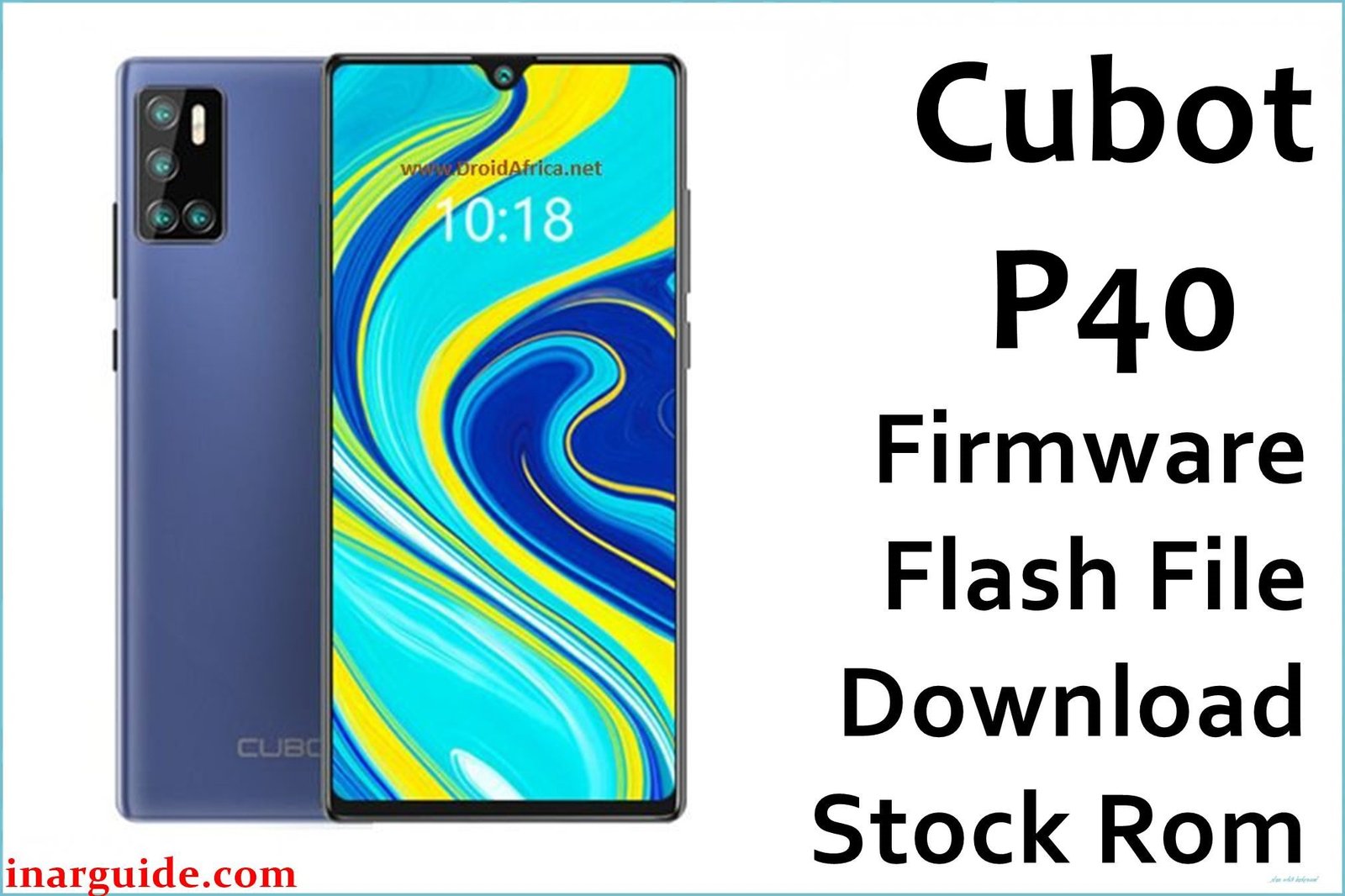



![Motorola Moto E20 XT2155-3 Firmware Flash File Download [Stock ROM] Motorola Moto E20 XT2155-3](https://www.inarguide.com/wp-content/uploads/2022/01/Motorola-Moto-E20-XT2155-3.jpg)
![Motorola Moto G Pure XT2163DL Firmware Flash File Download [Stock ROM] Motorola Moto G Pure XT2163DL](https://www.inarguide.com/wp-content/uploads/2022/01/Motorola-Moto-G-Pure-XT2163DL.jpg)
![Motorola Moto G20 XT2128-1 Firmware Flash File Download [Stock ROM] Motorola Moto G20 XT2128-1](https://www.inarguide.com/wp-content/uploads/2022/01/Motorola-Moto-G20-XT2128-1.jpg)