The Asus Zenfone Max Pro M2 (ZB631KL/X01BD) is a sturdy midrange device praised for its performance and battery life but marred by software instability. Users have faced issues including bootloop after FOTA update, “system corrupt” error, stuck on Asus logo, touch screen unresponsiveness, overheating, battery fast drain, inability to charge, camera malfunction, and problems with updating or reverting firmware.
Board/RAW and QFIL/QPST firmware files listed here fix bricked devices, no-boot, failed updates, FRP lock, and recurring bootloop, while also letting advanced users restore stock for future upgrades.
Ensure correct regional (WW, JP) and update/board file usage to avoid IMEI/network issues.
Zenfone Max Pro M2 Firmware Details
| Device Name | Asus Zenfone Max Pro M2 |
|---|---|
| Model Variants | WW (Global), JP (Japan), ZB630KL, ZB631KL, X01BD |
| Chipset | Snapdragon 660 |
| RAM | 3GB / 4GB / 6GB |
| Storage | 32GB / 64GB / 128GB |
| Main Camera | Dual 12MP + 5MP |
| Front Camera | 13MP |
| Battery | 5000mAh |
| Display | 6.26″ FHD+ |
| Android Version | 8.1 / 9.0 / 10 (not officially upgraded for most variants) |
| Firmware File Types | ZIP, RAR, RAW (OTA, Board SW, QFIL/QPST, Factory, Stock) |
| Flashing Tools | SD Card/OTA, QFIL/QPST, Factory/TestPoint, Fastboot |
| File Sizes | 558MB – 1.88GB |
Download Official Firmware – Sorted by Region & File Type
Global (WW) Firmware
| Filename | Android/Build | Size | Flashing Type | Cloud Storage | Update Purpose |
|---|---|---|---|---|---|
| Zenfone-Max-Pro-(M2)-ZB631KL_UL-ASUS_X01BD-WW-16.2017.2011.105-user.zip | Stock 16.2017.2011.105 | 1.60GB | OTA/Dload | AndroidFileHost | WW latest global bug fix/ROM repair |
| WW_ZB630KL(ZB631KL)_16.2017.1908.072.rar | Stock 16.2017.1908.072 | ~1.5GB | OTA/RAW | AndroidFileHost | Global stable stock |
| WW__ZB630KL(ZB631KL)_16.2017.1908.072_20191217[bootloopdc].rar | Stock patched | 1.5GB | OTA/RAW | AndroidFileHost | Bootloop fix stock raw |
| WW__ZB631KL_15.2016.1812.179_20181227_Phone-user.raw-131916168053590584.zip | 15.2016.1812.179 | 558MB | RAW QFIL | AndroidFileHost | Dead boot, QFIL raw restore |
| Asus_ZenFone_Max_Pro_M2_ZB631KL_UL-ASUS_X01BD-WW-16.2017.2010.101_OTA.zip | 16.2017.2010.101 OTA | 1.60GB | OTA/Dload | Google Drive | Stable OTA update |
| Asus_Zenfone_Max_Pro_M2_X01BD_ZB630KL_15.2016.1810.155_20181116_RAW.zip | 15.2016.1810.155 | 1.87GB | RAW QFIL | MediaFire | Dead boot QFIL/QPST restore |
| Asus_Zenfone_Max_Pro_M2_ZB630KL_15.2016.1810.155_20181116_QFIL.zip | 15.2016.1810.155 | 1.88GB | QFIL QPST | MediaFire | Dead boot factory QFIL |
| Asus_Zenfone_Max_Pro_M2_ZQL1820_Factory_201812071630_ChangeFlash_QPST.zip | 201812071630 Factory | 1.33GB | QPST Factory | MediaFire | Deep unbrick/factory restore |
Japan (JP) Firmware
| Filename | Android/Build | Size | Flashing Type | Cloud Storage | Update Purpose |
|---|---|---|---|---|---|
| Zenfone-Max-Pro-(M2)-ZB631KL_UL-ASUS_X01BD-JP-16.2017.2011.105-user.zip | Stock JP 16.2017.2011.105 | 1.60GB | OTA/Dload | AndroidFileHost | JP region bug fix |
Flashing Requirements
- Correct firmware for your region and board (WW/JP)
- MicroSD card (OTA/dload update) or QFIL/QPST tool and USB cable for RAW/Factory files
- Windows PC if not using SD Card
- At least 50% charge
- Full backup before starting
How to Flash the Firmware
- For OTA/Dload: Place ZIP file on SD card, reboot to recovery, and select “apply update from SD card”.
- For RAW/QFIL/QPST: Use appropriate flash tool and follow on-screen steps. “flashall.cmd” batch file is included in most QFIL/RAW images; read guide first.
- If phone won’t boot at all: Use QFIL/QPST with testpoint/EDL and raw/board image.
- Finish with full factory reset if stuck after flashing.
Step-by-step photo/video flash instructions can be found here:
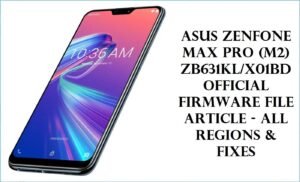



![Motorola Moto E20 XT2155-3 Firmware Flash File Download [Stock ROM] Motorola Moto E20 XT2155-3](https://www.inarguide.com/wp-content/uploads/2022/01/Motorola-Moto-E20-XT2155-3.jpg)
![Motorola Moto G Pure XT2163DL Firmware Flash File Download [Stock ROM] Motorola Moto G Pure XT2163DL](https://www.inarguide.com/wp-content/uploads/2022/01/Motorola-Moto-G-Pure-XT2163DL.jpg)
![Motorola Moto G20 XT2128-1 Firmware Flash File Download [Stock ROM] Motorola Moto G20 XT2128-1](https://www.inarguide.com/wp-content/uploads/2022/01/Motorola-Moto-G20-XT2128-1.jpg)