The Advan X7 Plus is a 7-inch budget tablet released in 2016 as a successor to the popular Advan X7. This model features a MediaTek MT6580 processor and runs on Android 5.1 Lollipop, offering 3G and voice calling capabilities. This guide provides the official stock firmware package to perform a full software restoration on your device.
This is a complete firmware package designed to be installed using the SP Flash Tool on a Windows computer. It is the definitive solution for fixing major software problems such as a bricked or dead tablet (mati total), a device stuck on the Advan logo (bootloop), or frequent application crashes.
Disclaimer: Flashing this stock ROM will completely erase all your personal data from the tablet’s internal storage, including photos, contacts, applications, and files. Please ensure you have a backup of any important data before you begin.
Quick Device Specs
- Device: Advan X7 Plus
- Release year: 2016
- Chipset: MediaTek MT6580
- Display: 7.0″ TN, 600 x 1024 pixels
- RAM/Storage: 1GB/8GB
- Battery: 2500 mAh
- Original OS: Android 5.1 (Lollipop)
Required Downloads
To flash this firmware, you will need the SP Flash Tool application and the correct MediaTek VCOM drivers for your computer. You can find up-to-date and secure download links for these utilities in our main guide, which is linked in the how-to section below.
- The firmware package from the table below
- SP Flash Tool
- MediaTek VCOM USB Drivers
Official Stock Firmware (ROM)
| Build Version | Android Version | Type | Download |
|---|---|---|---|
| V03_160620 | 5.1 Lollipop | Stock ROM (SP Flash Tool) | Download |
How to Flash Stock Firmware
To restore your Advan X7 Plus’s software, you will use the SP Flash Tool on a PC. First, ensure you have correctly installed the MediaTek VCOM drivers. Launch SP Flash Tool and load the MT6580_Android_scatter.txt file from the extracted firmware folder. Select “Download Only” mode and click the “Download” button. Power off your tablet completely, then connect it to the PC with a USB cable to begin the flashing process.
For a complete, step-by-step walkthrough, driver downloads, and troubleshooting, please refer to our detailed pillar guide: How to Flash Stock Firmware with SP Flash Tool.
Device-Specific Troubleshooting for Advan X7 Plus
- CRITICAL: For X7 Plus (MT6580) ONLY: This firmware is specifically for the Advan X7 Plus, which uses an MT6580 chipset. It is NOT compatible with the original Advan X7, which uses a different (MT8382) chipset. Flashing the wrong firmware on the wrong model will brick the device permanently.
- PC Not Detecting the Tablet: This is the most common issue and is always due to improper driver installation. Uninstall any previous drivers, restart your PC, and perform a fresh installation of the MediaTek VCOM drivers. Your tablet should only be connected after clicking the “Download” button in the tool.
- SP Flash Tool “PMT changed” Error: If you encounter this error, it means the partition layout on your device is different from the firmware’s. To fix this, change the dropdown option in SP Flash Tool from “Download Only” to “Firmware Upgrade” and try flashing again.
- Fixing Frequent App Crashes: If you are constantly seeing “Unfortunately, the app has stopped” errors, it’s a sign of system instability, often due to the limited 1GB of RAM. A full firmware flash is the best way to fix this, as it restores all system files to a clean, stable state.
FAQs
- Q1. My Advan X7 Plus is dead (mati total). Will this firmware fix it?
- Yes. If the cause is a software brick (e.g., from a failed update or bad root attempt), this firmware is the standard solution to unbrick it.
- Q2. Can I use this on the regular Advan X7?
- No, absolutely not. The Advan X7 and Advan X7 Plus use different processors and their firmware files are not interchangeable. This firmware will damage a regular Advan X7.
- Q3. What Android version is this firmware?
- This is the stock firmware for Android 5.1 Lollipop.
- Q4. Will I lose my data by flashing this ROM?
- Yes, flashing with SP Flash Tool completely erases the tablet’s internal storage, deleting all your personal files, photos, and apps.
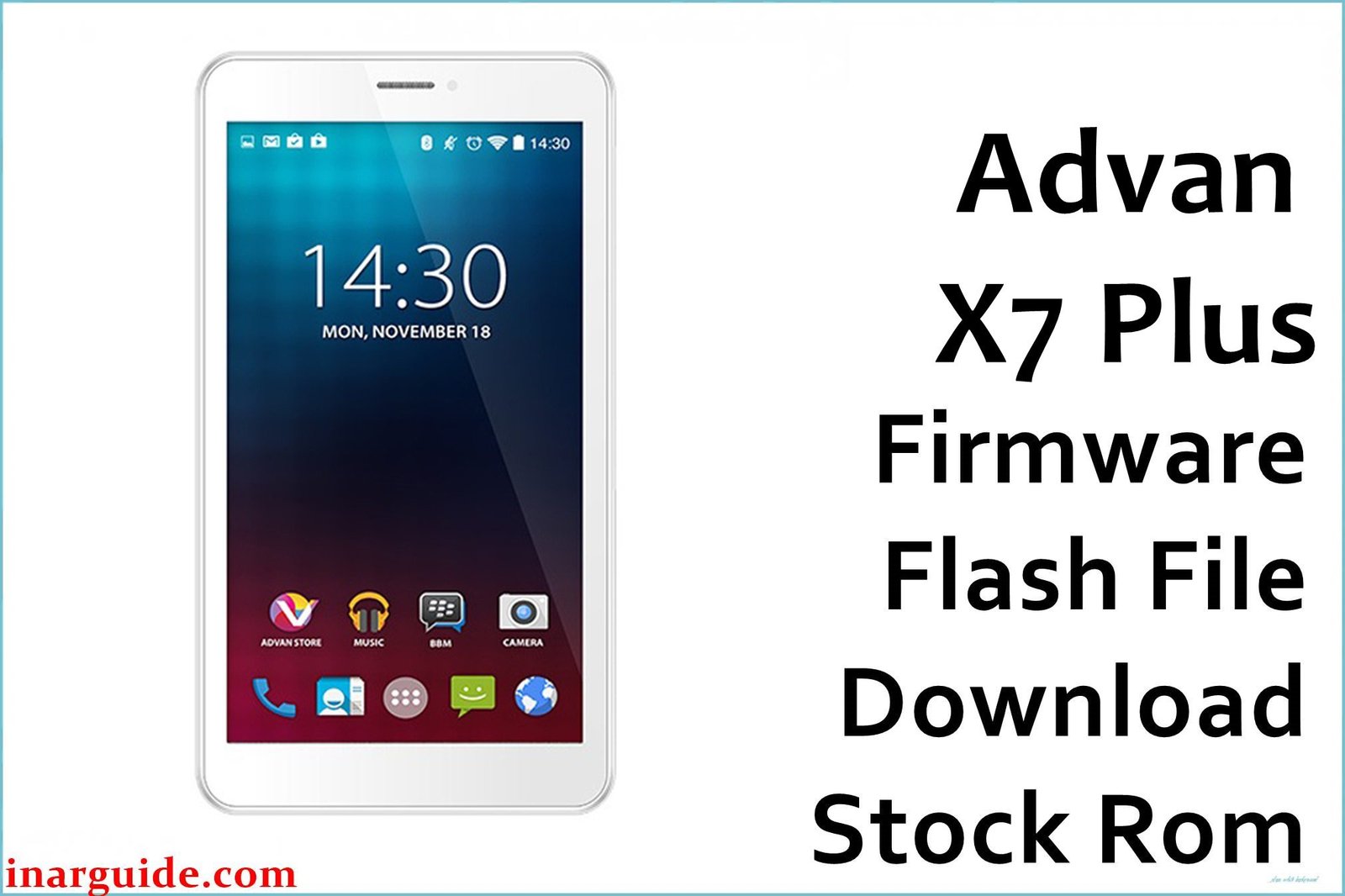



![Motorola Moto E20 XT2155-3 Firmware Flash File Download [Stock ROM] Motorola Moto E20 XT2155-3](https://www.inarguide.com/wp-content/uploads/2022/01/Motorola-Moto-E20-XT2155-3.jpg)
![Motorola Moto G Pure XT2163DL Firmware Flash File Download [Stock ROM] Motorola Moto G Pure XT2163DL](https://www.inarguide.com/wp-content/uploads/2022/01/Motorola-Moto-G-Pure-XT2163DL.jpg)
![Motorola Moto G20 XT2128-1 Firmware Flash File Download [Stock ROM] Motorola Moto G20 XT2128-1](https://www.inarguide.com/wp-content/uploads/2022/01/Motorola-Moto-G20-XT2128-1.jpg)