The Honor 5X (also known as the Huawei Honor Play 5X or Glory Play 5X) was a landmark budget device, featuring a Snapdragon 616 processor and a premium metal build. However, users today frequently report significant performance degradation, including severe EMUI lag, unexpected “system destroyed” bootloops, and fingerprint sensor malfunctions on aging Android 5.1/6.0 builds. Furthermore, flashing the wrong regional firmware (e.g., installing a Chinese KIW-TL00 ROM on a US KIW-L24 model) is a common error that leads to a hard brick or lost IMEI.
The firmware files provided below are the official solutions to these problems. Whether you need the standard Update.app to upgrade to Android 6.0 Marshmallow, or the specialized Board Software to unbrick a “dead” device via test point, these files will restore your Honor 5X to factory settings, fix radio/LTE issues, and eliminate software-related sluggishness.
Honor 5X Firmware Details
| Feature | Specification |
|---|---|
| Device Name | Honor 5X / Glory Play 5X |
| Model Numbers | KIW-L24 (US), KIW-L21 (EU), KIW-L22, KIW-TL00/UL00 (CN) |
| Processor | Qualcomm Snapdragon 616 (MSM8939v2) |
| Android Version | Android 5.1.1 (Lollipop) / 6.0.1 (Marshmallow) |
| EMUI Version | EMUI 3.1 / EMUI 4.0 |
| File Types | Update.app (Dload) & Board Software (XML/QFIL) |
| Flash Method | SD Card (Dload) or Qualcomm EDL Mode (9008) |
⚠️ CRITICAL WARNING: Model Mismatch Risk
DO NOT CROSS-FLASH REGIONS! The Honor 5X has strict regional locking. Flashing a China firmware (KIW-TL00) onto a US model (KIW-L24) or Europe model (KIW-L21) will permanently disable your SIM card slot (IMEI Loss) and may lock the bootloader. Always verify your exact Model Number on the back of the device before downloading. If your phone is hard-bricked (black screen), use only the “Board Software” matching your specific hardware variant.
Download Official Firmware for Honor 5X
Please select the correct section below based on your specific model number found on the back of your device. Files are hosted on Google Drive and AndroidFileHost for high-speed access.
🇺🇸 US Model (KIW-L24)
| Filename / Version | Details | Download Link |
|---|---|---|
| KIW-L24_C567B331 Android 6.0.1 (EMUI 4.0) |
Latest Official US Update. Fixes lag and security issues. Size: 1.6 GB |
Download B331 (AndroidFileHost) |
| KIW-L24_C567B151 Android 5.1.1 (EMUI 3.1) |
Stock Lollipop Firmware. Use if you need to downgrade. Size: 1.5 GB |
Download B151 (AndroidFileHost) |
| KIW-L24_Rooted_Stock Pre-Rooted / DeOdexed |
Custom: For advanced users. Stock based but rooted. Size: 1.5 GB |
Download Rooted Stock (AndroidFileHost) |
🇪🇺 Europe Model (KIW-L21)
| Filename / Version | Details | Download Link |
|---|---|---|
| KIW-L21_C432B370 Android 6.0 (EMUI 4.0) |
Official Euro Update. Best for battery life. Size: 1.8 GB |
Download B370 (AndroidFileHost) |
| KIW-L21_C432B330 Android 6.0.1 |
Standard Marshmallow update for C432 region. Size: 1.7 GB |
Download B330 (AndroidFileHost) |
| KIW-L21_Dump_File Android 5.1.1 |
Raw Dump. Use for recovering partitions via Fastboot. Size: 743 MB |
Download Dump (Google Drive) |
🇨🇳 China & Asia Models (KIW-TL00 / UL00 / L22)
| Filename / Version | Details | Download Link |
|---|---|---|
| KIW-TL00_C01B443 China Mobile |
Android 6.0 Update for TL00 variants. Size: 1.45 GB |
Download TL00 Update (Google Drive) |
| KIW-UL00_C00B167 Board Software |
Repair File: Use for hard-bricked UL00 devices. Size: 776 MB |
Download Board Software (Google Drive) |
| KIW-L22_C900B076 Board Software |
Repair File: West European Region repair file. Size: 743 MB |
Download Board Software (Google Drive) |
| KIW-AL10_C92B430 China Netcom |
Stock Android 6.0.1 for AL10 “Full Netcom”. Size: 1.5 GB |
Download AL10 Build (AndroidFileHost) |
Flashing Requirements
To successfully flash your Honor 5X, you will need the following:
- MicroSD Card (4GB+): Required for the “dload” method (standard update).
- PC & USB Cable: Required if using Board Software or Fastboot repair.
- Qualcomm USB Drivers: Essential for unbricking via EDL mode.
- Charged Battery: Ensure at least 50% charge to prevent shutdown during installation.
- Backup: Flashing will wipe your internal storage. Save your data first!
How to Flash the Firmware
There are two main methods to flash the Honor 5X depending on your file type and device status.
Method 1: SD Card “dload” Update (For Working Phones)
Use this method for .zip files containing an UPDATE.APP file (Standard Firmware).
- Extract the downloaded firmware zip file until you find the dload folder (containing
UPDATE.APP). - Copy the entire dload folder to the root directory of your MicroSD card.
- Turn off the phone and insert the SD card.
- Hold Volume Up + Volume Down + Power buttons simultaneously.
- The phone will boot into upgrade mode and automatically start flashing.
Method 2: Board Software / QFIL (For Bricked Phones)
Use this method for “Board Software” files if your phone is stuck on a black screen or bootloop.
- Install Qualcomm USB Drivers and QPST/QFIL tool on your PC.
- Extract the Board Software zip. Locate the XML file (usually
rawprogram0.xml). - Put phone in EDL Mode (Test Point method usually required for Honor 5X).
- Open QFIL, select “Flat Build”, and load the XML programmer files from the firmware folder.
- Click “Download” to flash the board firmware and unbrick the device.
For detailed, picture-based guides, please refer to the tutorials below:
Below are various firmware flashing step by step guides: Huawei Devices (dload method) |Qualcomm Devices (QFIL / EDL Mode) | Huawei Smartphone Multi Download Software
DISCLAIMER: Read Before Flashing
We are not responsible for bricked devices, damaged SD cards, or IMEI loss caused by flashing incorrect files. The Honor 5X is highly sensitive to region mismatches. You proceed at your own risk. If you encounter errors, please leave a comment below!
Frequently Asked Questions (FAQs)
What is the difference between KIW-L24 and KIW-L21?
KIW-L24 is the US model, while KIW-L21 is the European model. They use different modem configurations. Flashing L21 firmware on an L24 device will likely break your SIM signal and Wi-Fi.
How do I fix the “System Destroyed” error?
This usually happens after a failed root attempt or bad flash. To fix it, you need to flash “Board Software” via Test Point (EDL mode) or unlock the bootloader via Fastboot and flash the boot.img and recovery.img from the stock firmware manually.
Can I install Android 7.0 or newer on Honor 5X?
Official support ended with Android 6.0 Marshmallow (EMUI 4.0). To get newer versions like Android 7, 8, or 10, you must unlock the bootloader and install a Custom ROM like LineageOS.
Why does the dload method fail at 5%?
This typically means the firmware version you are trying to install is older than the one currently on the phone, or the region code (CUST) does not match your device. Ensure you are downloading the correct region file.
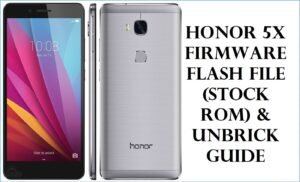



![Motorola Moto E20 XT2155-3 Firmware Flash File Download [Stock ROM] Motorola Moto E20 XT2155-3](https://www.inarguide.com/wp-content/uploads/2022/01/Motorola-Moto-E20-XT2155-3.jpg)
![Motorola Moto G Pure XT2163DL Firmware Flash File Download [Stock ROM] Motorola Moto G Pure XT2163DL](https://www.inarguide.com/wp-content/uploads/2022/01/Motorola-Moto-G-Pure-XT2163DL.jpg)
![Motorola Moto G20 XT2128-1 Firmware Flash File Download [Stock ROM] Motorola Moto G20 XT2128-1](https://www.inarguide.com/wp-content/uploads/2022/01/Motorola-Moto-G20-XT2128-1.jpg)