The Xiaomi Pad 8 Pro, codenamed piano, represents Xiaomi’s flagship tablet offering that debuted in September 2025, delivering cutting-edge performance with the powerful Qualcomm Snapdragon 8 Elite processor. This premium 11.2-inch tablet features a stunning 3.2K 144Hz display, making it one of the most powerful Android tablets available. The latest HyperOS 3 update (OS3.0.6.0.WPYCNXM), released on October 18, 2025, brings critical stability enhancements and system optimizations to address user experience issues reported since launch.
The OS3.0.6.0.WPYCNXM firmware update directly addresses these user-reported concerns through comprehensive system stabilization. This update specifically optimizes the stability of the Notes application in various scenarios, resolving the crashes and freezes that affected productivity. The firmware includes general bug fixes and system optimizations that improve overall tablet responsiveness, reducing app transition lag and enhancing multitasking performance.
Xiaomi Pad 8 Pro (piano) Firmware Details
| Device Name | Xiaomi Pad 8 Pro |
| Codename | piano |
| Model | M2312 |
| Chipset | Qualcomm SM8750-AB Snapdragon 8 Elite (3nm Process) |
| CPU | Octa-core (2x 4.32 GHz Oryon V2 Phoenix L + 6x 3.53 GHz Oryon V2 Phoenix M) |
| GPU | Qualcomm Adreno 830 |
| RAM Options | 8GB / 12GB / 16GB LPDDR5X |
| Storage Options | 128GB (UFS 3.1) / 256GB (UFS 4.1) / 512GB (UFS 4.1) |
| Display | 11.2-inch IPS LCD, 2136 x 3200 pixels (3:2 aspect ratio), 144Hz adaptive refresh rate, 800 nits (peak brightness), 68B colors, HDR10, Dolby Vision, HDR Vivid |
| Operating System | Android 16 (Baklava) |
| HyperOS Version | HyperOS 3 |
| Firmware Version | OS3.0.6.0.WPYCNXM |
| Build Date | October 10, 2025 |
| Release Date | October 18, 2025 (Recovery) / October 10, 2025 (Fastboot) |
| Battery Capacity | 9200 mAh |
| Fast Charging | 67W wired charging with Power Delivery 3.0 and Quick Charge 3+; 22.5W reverse wired charging |
| Camera Setup | Rear: 50MP f/1.8 wide with PDAF and color spectrum sensor, LED flash | Front: 32MP f/2.2 ultrawide 19mm lens |
| Audio | Quad Dolby Atmos speakers (4 speakers), 24-bit/192kHz Hi-Res audio, Hi-Res Wireless audio (LHDC 5) |
| Connectivity | Wi-Fi 6E (802.11 a/b/g/n/ac/6/7) dual-band, Bluetooth 5.4 with A2DP and LE, USB Type-C 3.2, Infrared port |
| Additional Features | Side-mounted fingerprint sensor, Magnetic stylus support, Accelerometer, Gyro, Proximity sensor, Compass |
| Region | China |
| Firmware Type | Fastboot (Flash via Xiaomi Flash Tool) |
| Fastboot Package Name | piano_images_OS3.0.6.0.WPYCNXM_20251010.0000.00_16.0_cn_f3836404b0.tgz |
| File Size (Fastboot) | 11.3 GB (10.53 GB compressed) |
| MD5 Checksum (Fastboot) | f3836404b06c51e1e224660e544b61f5 |
| Recovery Package Name | piano-ota_full-OS3.0.6.0.WPYCNXM-user-16.0-ac925e4eab.zip |
| File Size (Recovery) | 9.8 GB |
| MD5 Checksum (Recovery) | ac925e4eabe4eae0967e0db414c6c466 |
| Build Number | WPYCNXM |
| Release Status | Stable Public Release |
⚠️ Critical Flashing Warning – Snapdragon 8 Elite Device
EXTREME RISK ZONE: Flashing firmware on the Xiaomi Pad 8 Pro with its premium Snapdragon 8 Elite processor carries significant risks. Improper flashing can result in permanent device bricking, rendering your expensive tablet completely unusable. Potential consequences include bootloops that cannot be recovered, complete data loss without recovery options, internal storage (UFS 4.1) corruption that is permanent, security partition damage, warranty invalidation, and irreversible damage to the device’s modem and firmware partitions. This advanced procedure requires an unlocked bootloader, extensive technical knowledge, and carries inherent risks even when performed correctly.
Download Official Firmware for Xiaomi Pad 8 Pro (piano)
| Filename | Size | Build Date | Version | Android | Type | Download |
|---|---|---|---|---|---|---|
| piano_images_OS3.0.6.0.WPYCNXM_20251010.0000.00_16.0_cn_f3836404b0.tgz | 11.3 GB | October 10, 2025 | OS3.0.6.0.WPYCNXM | 16.0 | Fastboot (Flash Tool) | Download (Xiaomi Cloud) |
| piano-ota_full-OS3.0.6.0.WPYCNXM-user-16.0-ac925e4eab.zip | 9.8 GB | October 15, 2025 | OS3.0.6.0.WPYCNXM | 16.0 | Recovery (OTA) | Download (Xiaomi Cloud) |
File Region & Purpose: This firmware is exclusively for the Xiaomi Pad 8 Pro China (piano) model. This is the latest stable release of OS3.0.6.0.WPYCNXM incorporating critical Notes application stability fixes and general system optimizations. The Fastboot file is the preferred option for clean flashing via Xiaomi Flash Tool (recommended for troubleshooting and fresh installations), while the Recovery file is for OTA-style updates. Chinese ROM variant optimized for the China region with regional features and services integration.
Flashing Requirements
- Xiaomi Pad 8 Pro (piano) tablet with unlocked bootloader (unlocking required before flashing)
- Windows 10/11 or Windows 7 PC with reliable USB connectivity (USB 3.0 port recommended for faster transfer)
- Xiaomi Flash Tool (version 20.4.14 or later) installed, updated, and properly configured with drivers
- Original Xiaomi USB Type-C 3.2 cable or high-quality certified replacement in perfect working condition
- Minimum 25-30GB free hard drive space on your PC for extraction, backup files, and temporary data
- Tablet battery charged to at least 80% or higher before starting the flashing procedure
- ADB (Android Debug Bridge) tools properly installed for bootloader verification and device detection
- Downloaded and extracted complete OS3.0.6.0.WPYCNXM Fastboot ROM file with all image components intact
How to Flash the Firmware
Quick Flash Steps (5 Main Steps):
- Extract the Firmware Package: Download the piano_images_OS3.0.6.0.WPYCNXM file and extract the entire .tgz archive using 7-Zip, WinRAR, or PeaZip to create a complete folder containing all flash images and binary files
- Boot to Fastboot Mode: Power off your Xiaomi Pad 8 Pro completely and hold Volume Down + Power button together for 8-10 seconds until you see “Fastboot” text or a fastboot menu screen appear (do not release buttons until screen appears)
- Connect and Launch Flash Tool: Connect your tablet to your Windows PC via USB cable, launch Xiaomi Flash Tool, click the “Refresh” button in the device detection area, and wait for your device to appear in the tool with a recognized serial number
- Select Firmware and Settings: In Xiaomi Flash Tool, click “Browse” to locate and select the extracted firmware folder, verify all device parameters (model, bootloader, device name) match exactly, then select “Clean Flash” option for a fresh installation
- Execute Flash Process: Click the large “Flash” button and monitor the progress bar carefully; the process typically requires 8-20 minutes depending on your PC’s USB speed and storage performance. Do NOT disconnect the tablet or interrupt power during this time
For comprehensive, step-by-step instructions with detailed screenshots, video tutorials, and troubleshooting guidance showing every phase of the flashing procedure specific to your device configuration and operating system, please visit the complete flashing guides below.
This firmware uses Xiaomi Flash Tool (Fastboot method), so follow the Qualcomm guide below for Snapdragon 8 Elite devices:
Qualcomm Devices (QFIL / EDL Mode) – Complete Flash Guide – Comprehensive step-by-step instructions for flashing Qualcomm Snapdragon-based tablets including the Xiaomi Pad 8 Pro
Xiaomi MI Flash Tool – Complete Flash Guide – Detailed tutorial showing all steps specific to Xiaomi Flash Tool methodology and best practices
⚠️ Important Disclaimer
We assume absolutely no responsibility or liability if your Xiaomi Pad 8 Pro experiences any issues, becomes permanently bricked, suffers data loss, or sustains damage during or following the flashing process. Flashing firmware is an advanced technical procedure requiring expert knowledge and carries inherent risks of permanent device damage beyond recovery.
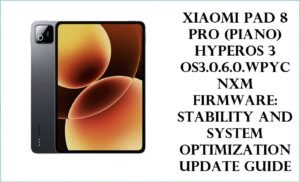



![Motorola Moto E20 XT2155-3 Firmware Flash File Download [Stock ROM] Motorola Moto E20 XT2155-3](https://www.inarguide.com/wp-content/uploads/2022/01/Motorola-Moto-E20-XT2155-3.jpg)
![Motorola Moto G Pure XT2163DL Firmware Flash File Download [Stock ROM] Motorola Moto G Pure XT2163DL](https://www.inarguide.com/wp-content/uploads/2022/01/Motorola-Moto-G-Pure-XT2163DL.jpg)
![Motorola Moto G20 XT2128-1 Firmware Flash File Download [Stock ROM] Motorola Moto G20 XT2128-1](https://www.inarguide.com/wp-content/uploads/2022/01/Motorola-Moto-G20-XT2128-1.jpg)