The Xiaomi Pad 8, codenamed yupei, represents Xiaomi’s commitment to delivering premium tablet experiences with its powerful Snapdragon 8s Gen 4 processor and stunning 11.2-inch 3.2K display. Since its launch in September 2025, the tablet has received consistent software support, with the latest HyperOS 3 update (OS3.0.7.0.WPZCNXM) addressing critical stability improvements and enhanced security features. This firmware release, dated October 10, 2025, is a stable build that focuses on system optimization and user experience refinement.
Users of the Xiaomi Pad 8 have reported several issues affecting their daily experience with the device. Common complaints documented across online forums and tech communities include occasional app crashes, system instability during multitasking, display anomalies in certain scenarios, speaker sound inconsistencies, and Bluetooth connectivity instability. Some users also encountered screen flickering issues in specific situations and occasional UI display glitches. Additionally, performance lag during intensive gaming and app transitions has been a topic of discussion in the Xiaomi community forums.
The OS3.0.7.0.WPZCNXM firmware update directly addresses these concerns through comprehensive system optimizations. This update includes critical stability fixes for the built-in Notes application, optimization of Bluetooth connectivity for various scenarios, and elimination of UI display anomalies that plagued earlier versions. The firmware also resolves abnormal speaker sound issues, integrates the latest October 2025 security patch to fortify system security, and provides overall system stability enhancements. Users flashing this firmware can expect a noticeably smoother and more reliable tablet experience with fewer interruptions and improved system responsiveness.
Xiaomi Pad 8 (yupei) Firmware Details
| Parameter | Details |
|---|---|
| Device Name | Xiaomi Pad 8 |
| Codename | yupei |
| Model | M2304 |
| Chipset | Qualcomm Snapdragon 8s Gen 4 (SM8735) – 4nm Process |
| CPU | Octa-core (1x 3.21 GHz Cortex-X4 + 3x 3.0 GHz Cortex-A720 + 2x 2.8 GHz Cortex-A720 + 2x 2.0 GHz Cortex-A520) |
| GPU | Qualcomm Adreno 825 |
| RAM Options | 8GB / 12GB LPDDR5X |
| Storage Options | 128GB / 256GB UFS 4.1 (128GB uses UFS 3.1) |
| Display | 11.2-inch IPS LCD, 2136 x 3200 pixels, 3:2 aspect ratio, 144Hz refresh rate, 800 nits peak brightness |
| Operating System | Android 16 (Baklava) |
| HyperOS Version | HyperOS 3 |
| Firmware Version | OS3.0.7.0.WPZCNXM |
| Build Date | October 10, 2025 |
| Release Date | October 15, 2025 (Recovery) / October 10, 2025 (Fastboot) |
| Battery Capacity | 9200 mAh |
| Fast Charging | 45W wired charging, USB Power Delivery 3.0 |
| Camera Setup | Rear: 13MP f/2.2 with PDAF | Front: 8MP f/2.3 |
| Audio | Quad Dolby Atmos speakers, 24-bit/192kHz Hi-Res audio |
| Connectivity | Wi-Fi 6E (802.11 a/b/g/n/ac/6/7), Bluetooth 5.4, USB Type-C 3.2 |
| Region | China |
| Firmware Type | Fastboot (Flash via Xiaomi Flash Tool) |
| Fastboot Package Name | yupei_images_OS3.0.7.0.WPZCNXM_20251010.0000.00_16.0_cn_1277bc6c85.tgz |
| File Size (Fastboot) | 11.1 GB (approx. 10.32 GB compressed) |
| Recovery Package Name | yupei-ota_full-OS3.0.7.0.WPZCNXM-user-16.0-1317db49b9.zip |
| File Size (Recovery) | 9.4 GB |
| MD5 Checksum (Fastboot) | 1277bc6c85879240cc0df7123e29565a |
| MD5 Checksum (Recovery) | 1317db49b95090687f676f6423cf1744 |
| Build Number | WPZCNXM |
⚠️ Critical Flashing Warning
DANGER ZONE: Flashing firmware incorrectly can result in permanent device damage including bootloops that render your tablet unusable. Improper flashing may cause data loss, brick your device, void your warranty, damage internal storage (eMMC/UFS), disable security features, or create unfixable software corruption. This procedure requires an unlocked bootloader and carries inherent risks. Ensure your device is fully charged (minimum 70%), backed up completely, and connected to a stable power source throughout the entire process. Never interrupt flashing once initiated, as incomplete flashing is the primary cause of bricked devices. Only proceed if you understand these risks completely.
Download Official Firmware for Xiaomi Pad 8 (yupei)
| Filename | Size | Build Date | Version | Android | Type | Download |
|---|---|---|---|---|---|---|
| yupei_images_OS3.0.7.0.WPZCNXM_20251010.0000.00_16.0_cn_1277bc6c85.tgz | 11.1 GB | October 10, 2025 | OS3.0.7.0.WPZCNXM | 16.0 | Fastboot (Flash Tool) | Download (Xiaomi Cloud) |
| yupei-ota_full-OS3.0.7.0.WPZCNXM-user-16.0-1317db49b9.zip | 9.4 GB | October 15, 2025 | OS3.0.7.0.WPZCNXM | 16.0 | Recovery (OTA) | Download (Xiaomi Cloud) |
File Region & Purpose: This firmware is exclusively for the Xiaomi Pad 8 China (yupei) model. This is the latest stable release of OS3.0.7.0.WPZCNXM and includes the most recent stability fixes and security patches. The Fastboot file is for clean flashing via Xiaomi Flash Tool (recommended for troubleshooting), while the Recovery file is for OTA-style updates. Chinese ROM variant with optimized regional features and services.
Flashing Requirements
- Xiaomi Pad 8 (yupei) tablet with unlocked bootloader
- Windows 10/11 PC or Linux machine with USB connectivity
- Xiaomi Flash Tool (also called Mi Flash Tool or Xiaomi Mi Flash) installed and properly configured
- Original USB Type-C cable (or high-quality replacement) in good working condition
- Minimum 20GB free storage space on your PC (for extraction and backup)
- Tablet battery charged to at least 70% or higher before starting
- ADB (Android Debug Bridge) tools installed for bootloader verification
- Downloaded and extracted OS3.0.7.0.WPZCNXM Fastboot ROM file
- Stable internet connection (for driver installation and verification)
- Complete backup of all personal data, photos, and important files
How to Flash the Firmware
Quick Flash Steps (5 Main Steps):
- Extract the Firmware: Download the yupei_images_OS3.0.7.0.WPZCNXM file and extract the .tgz archive using 7-Zip or WinRAR to reveal the flash images folder
- Boot to Fastboot Mode: Power off your Xiaomi Pad 8 completely, then hold Volume Down + Power button together until you see fastboot text or a fastboot menu appear
- Connect and Detect: Connect your tablet to your PC via USB cable, launch Xiaomi Flash Tool, click “Refresh” button, and wait for the tool to detect your device
- Select Flash File: In Xiaomi Flash Tool, browse to the extracted firmware folder containing all the image files, verify all parameters match your device model, then select the “Clean Flash” option
- Start Flashing: Click the “Flash” button in Xiaomi Flash Tool and wait for the process to complete (typically 5-15 minutes depending on PC speed)
For detailed instructions with screenshots and video tutorials showing every step of the flashing process for your specific device and PC setup, please visit the complete step-by-step guides below based on your device’s flashing tool requirements.
This firmware uses Xiaomi Flash Tool (Fastboot method), so follow the Qualcomm guide below:
Qualcomm Devices (QFIL / EDL Mode) – Complete Flash Guide – For detailed instructions on flashing Qualcomm-based devices like the Xiaomi Pad 8
Xiaomi MI Flash Tool – Complete Flash Guide – For step-by-step instructions specific to Xiaomi Flash Tool method
⚠️ Important Disclaimer
We assume no responsibility or liability if your Xiaomi Pad 8 encounters any issues, bricking, data loss, or damage during or after the flashing process. Flashing firmware is an advanced procedure that carries inherent risks including permanent hardware damage. By proceeding with this firmware flash, you acknowledge that you understand these risks and accept full responsibility for any consequences. If you experience problems during flashing, your device becomes unresponsive, or you encounter errors, please drop a comment in the thread below describing your specific issue, device variant, error messages, and any steps you’ve already taken. Our community and support team will do their best to assist you.
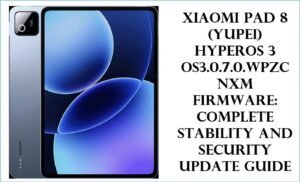


![Nokia 3.4 TA-1288 Firmware Flash File Download [Stock Rom] Nokia 3.4 TA-1288](https://www.inarguide.com/wp-content/uploads/2025/04/Nokia-3.4-TA-1288.jpg)


![Motorola Moto E20 XT2155-3 Firmware Flash File Download [Stock ROM] Motorola Moto E20 XT2155-3](https://www.inarguide.com/wp-content/uploads/2022/01/Motorola-Moto-E20-XT2155-3.jpg)