The Huawei Y6II (CAM-L21, CAM-L03, CAM-L32, CAM-L23) is a highly popular budget smartphone recognized for its reliability and broad market reach. Common user complaints include stuck-on-boot logo, bootloop, software install failure, dead boot (“device won’t turn on”), unresponsive screen, “dm-verity error,” loss of IMEI, failed updates, FRP lock after hard reset, and even update or downgrade issues.
The firmware files below are specifically effective for fixing these problems—restoring normal operation, recovering bricked/dead phones, unbricking FRP or Google-locked units, fixing software errors, and restoring IMEI/network functionality.
Always choose firmware that matches your exact model and regional code for the most successful repair.
Huawei Y6II Firmware Details
| Device Name | Huawei Y6II |
|---|---|
| Model Variants | CAM-L21, CAM-L32, CAM-L03, CAM-L23 |
| Chipset | HiSilicon Kirin 620 / Kirin 620 (MTK for select sub-models) |
| RAM | 2GB / 3GB |
| Storage | 16GB (expandable microSD) |
| Main Camera | 13MP |
| Front Camera | 8MP |
| Battery | 3000mAh |
| Display | 5.5″ HD IPS |
| Android Version | 6.0 (EMUI 4.1.x) |
| Firmware File Types | ZIP, RAR (dload, board SW, auto-recovery) |
| Flashing Tools | Huawei dload method, Unbrick tools, Fastboot |
| File Sizes | 740MB – 1.58GB |
Download Official Firmware for Huawei Y6II (All Variants)
| Model | Filename | Android/EMUI | Size | Build Date | Build Version | Flashing Type | Cloud Storage | Region Note |
|---|---|---|---|---|---|---|---|---|
| CAM-L03 | Huawei_Y6ii_CAM-L03_23112016_6.0_Dload.zip | 6.0/EMUI 4.1.3 | 1.5GB | 23/11/2016 | Unknown | Dload | Google Drive | – |
| CAM-L21 | Huawei Y6 II CAM-L21 C185B159 Firmware Android 6.0 EMUI 4.1.3 05013TXS.zip | 6.0/EMUI 4.1.3 | 1.50GB | – | C185B159 | Dload | Google Drive | Middle East |
| CAM-L03 | CAM-L03C734B111_Firmware_Android_6.0_EMUI_4.1.3_05014VXN.rar | 6.0/EMUI 4.1.3 | 1.14GB | – | C734B111 | Dload | Google Drive | Latin America |
| CAM-L32 | Huawei_Y6ii_CAM-L32_C627B130_Dload.zip | 6.0/EMUI 4.1.3 | 1.50GB | – | C627B130 | Dload | Google Drive | – |
| CAM-L32 | Huawei_Y6ii_CAM-L32_CAM-L32C627B140_XMl_Firmware_Dead_Boot_Auto_Recovery_Fix.zip | 6.0/EMUI 4.1.3 | 1.5GB | – | C627B140 | Auto Recovery | AndroidFileHost | Auto unbrick/dead boot |
| CAM-L32 | Huawei_Y6ii_CAM-L32_CAM-L32C627B092_XMl_Firmware_Dead_Boot_Auto_Recovery_Fix.zip | 6.0/EMUI 4.1.3 | 1.5GB | – | C627B092 | Auto Recovery | AndroidFileHost | Auto unbrick/dead boot |
| CAM-L32 | Huawei_Y6ii_CAM-L32_CAM-L32C627B130_XMl_Firmware_Dead_Boot_Auto_Recovery_Fix.zip | 6.0/EMUI 4.1.3 | 1.5GB | – | C627B130 | Auto Recovery | AndroidFileHost | Auto unbrick/dead boot |
| CAM-L32 | Huawei_Y6ii_CAM-L32_(CAM-L32C627B140).zip | 6.0/EMUI 4.1.3 | 1.5GB | – | C627B140 | Dload | AndroidFileHost | – |
| CAM-L32 | Huawei_Y6ii_CAM-L32_(CAM-L32C627B092).zip | 6.0/EMUI 4.1.3 | 1.5GB | – | C627B092 | Dload | AndroidFileHost | – |
| CAM-L32 | Huawei_Y6ii_CAM-L32_(CAM-L32C627B130).zip | 6.0/EMUI 4.1.3 | 1.5GB | – | C627B130 | Dload | AndroidFileHost | – |
| CAM-L23 | Huawei Y6 II CAM-L23 C605B144CUSTC605D002 Firmware Chile Uruguay Colombia Paraguay Ecuador Bolivia Guatemala El Salvador Nicaragua Honduras Android6.0 EMUI4.1.3 05013VDU.zip | 6.0/EMUI 4.1.3 | 1.58GB | – | C605B144CUSTC605D002 | Dload | Google Drive | Latin America |
| CAM-L21 | Huawei_Y6ii_CAM-L21_CAM-L21C900B144.rar | 6.0/EMUI 4.1.3 | 1.35GB | – | C900B144 | Dload | Google Drive | Global |
| CAM-L21 | Huawei_Y6II_Compact_CAM-L21_Emui_4.1.1_C185B141.zip | 6.0/EMUI 4.1.1 | 1.42GB | – | C185B141 | Dload | Google Drive | Middle East |
| CAM-L21 | CAM-L21 CAM-L21C185B162 Firmware 6.0.0 r1 EMUI4.1.3 05013TXS.zip | 6.0/EMUI 4.1.3 | 1.51GB | – | C185B162 | Dload | Google Drive | Middle East |
| CAM-L21 | Huawei_Y6II_CAM-L21_HL2CAMTLMAA001067_Board_Software_General_Android_6.0_EMUI_4.1_05022EXA_HMT.zip | 6.0/EMUI 4.1 | 740MB | – | HL2CAMTLMAA001067 | Board SW | Google Drive | General/Repair |
| CAM-L21 | Huawei_Y6II_Compact_CAM-L21_Emui_4.1.1_C185B141_09242016_6.0_dload.zip | 6.0/EMUI 4.1.1 | 1.42GB | 24/09/2016 | C185B141 | Dload | MediaFire | Middle East |
| CAM-L21 | Huawei_Y6II_Compact_CAM-L21_Y6IIC432B197_11092017_6.0_Dload.zip | 6.0/EMUI 4.1.1 | 1.50GB | 11/09/2017 | C432B197 | Dload | MediaFire | Europe |
| CAM-L21 | Huawei_Y6II_Compact_CAM-L21_C185B150_Dload.zip | 6.0/EMUI 4.1.1 | 1.50GB | – | C185B150 | Dload | Google Drive | Middle East |
| CAM-L03 | CAM-L03C734B111_Firmware_Android_6.0_EMUI_4.1.3_05014VXN.rar | 6.0/EMUI 4.1.3 | 1.15GB | – | C734B111 | Dload | Google Drive | Latin America |
Note: “Auto recovery” and “dead boot fix” images are for devices with no sign of life. All others are complete stock firmware for troubleshooting stuck logo, failed updates, and normal reflash.
Flashing Requirements
- Correct firmware for your exact model/build/region
- MicroSD card (8GB+ recommended)
- Huawei dload method for flashing: no tool required
- Working Windows PC (for extracting/compressing files)
- At least 50% battery charge
- Full backup (data will be lost)
How to Flash the Firmware
- Download and extract your selected firmware zip/rar on PC.
- Copy dload folder (with UPDATE.APP) to the microSD card root.
- Power off device, insert microSD card.
- Hold Volume Up + Volume Down + Power until flashing begins.
- Wait for complete reboot. For dead boot: try “auto recovery”/board software files if regular dload fails.
Need video/photo steps for all methods? Find step-by-step Y6II Mediatek/Kirin flashing guides here:
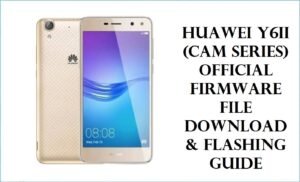



![Motorola Moto E20 XT2155-3 Firmware Flash File Download [Stock ROM] Motorola Moto E20 XT2155-3](https://www.inarguide.com/wp-content/uploads/2022/01/Motorola-Moto-E20-XT2155-3.jpg)
![Motorola Moto G Pure XT2163DL Firmware Flash File Download [Stock ROM] Motorola Moto G Pure XT2163DL](https://www.inarguide.com/wp-content/uploads/2022/01/Motorola-Moto-G-Pure-XT2163DL.jpg)
![Motorola Moto G20 XT2128-1 Firmware Flash File Download [Stock ROM] Motorola Moto G20 XT2128-1](https://www.inarguide.com/wp-content/uploads/2022/01/Motorola-Moto-G20-XT2128-1.jpg)