Xiaomi’s Redmi Pad 2 Pro 5G, codename organ, is a 12.1‑inch Android tablet that launched with HyperOS 2 based on Android 15, targeting smooth performance and large‑screen features for productivity and media use. Powered by Qualcomm’s Snapdragon 7s Gen 4 platform, it brings modern efficiency and connectivity that users expect from a mid‑range Redmi tablet refresh in 2025.
Across community reports and troubleshooting guides, users have highlighted issues such as ghost touches, Wi‑Fi connectivity glitches, and occasional boot loops—problems a clean fastboot flash of the official stock ROM often resolves.
The fastboot packages listed below are official HyperOS 2 builds for organ and are suitable for restoring stock partitions, unbricking soft‑bricked devices, and fixing software corruption when used correctly with Xiaomi’s flashing workflow.
Redmi Pad 2 Pro 5G Firmware Details
| Device Name | Redmi Pad 2 Pro 5G |
|---|---|
| Codename | organ |
| Chipset | Qualcomm Snapdragon 7s Gen 4 (SM7635‑AC) |
| Android Version | 15.0 (ships with HyperOS 2 branch) |
| HyperOS Version | OS2.0 stable (e.g., OS2.0.203.0) |
| Firmware Type | Official Fastboot ROM (.tgz) |
| Flashing Tool | Xiaomi Mi Flash (fastboot) or equivalent workflow for Xiaomi fastboot images |
| Regions | Global (MIXM), EEA (EUXM), Taiwan (TWXM), Russia (RUXM) |
| Known Issues Users Report | Ghost touch, Wi‑Fi instability, random shutdown/boot issues (varies by unit/software) |
| What This Fixes | Boot loops, soft‑brick from failed mods, persistent UI bugs, and partition corruption via clean stock reflash |
| Notes | Match region code (…MIXM/EUXM/TWXM/RUXM) to your device; avoid cross‑region flashing on locked bootloaders |
Some users may remain on HyperOS 2 for a period due to staged rollouts; using the correct fastboot package ensures consistent base software before OTA updates resume.
Download Official Firmware for Redmi Pad 2 Pro 5G
📄 Filename: organ_global_images_OS2.0.203.0.VPXMIXM_20251017.0000.00_15.0_global_85813a41bb.tgz
📦 Size: 6.11 GB
🗓️ Build Date: 2025‑10‑17
🔢 Build Version: OS2.0.203.0.VPXMIXM (Global)
🤖 Android Version: 15.0
⬇️ Download Link: Official Global Fastboot
Pro tip: Use the MIXM build only if your current system version code ends with MIXM to avoid region‑specific policy or network differences.
📄 Filename: organ_eea_global_images_OS2.0.203.0.VPXEUXM_20250929.0000.00_15.0_eea_392bd61ab5.tgz
📦 Size: 5.67 GB
🗓️ Build Date: 2025‑09‑29
🔢 Build Version: OS2.0.203.0.VPXEUXM (EEA)
🤖 Android Version: 15.0
⬇️ Download Link: Official EEA Fastboot
Pro tip: EEA builds include EU‑specific compliance adjustments; cross‑flashing onto non‑EEA devices may require an unlocked bootloader and is not recommended for average users.
📄 Filename: organ_tw_global_images_OS2.0.201.0.VPXTWXM_20250924.0000.00_15.0_tw_028679bebe.tgz
📦 Size: 5.30 GB
🗓️ Build Date: 2025‑09‑24
🔢 Build Version: OS2.0.201.0.VPXTWXM (Taiwan)
🤖 Android Version: 15.0
⬇️ Download Link: Official Taiwan Fastboot
Pro tip: Do not downgrade from 203 to 201 without verifying anti‑rollback status and compatibility; stay within your current branch if unsure.
📄 Filename: organ_ru_global_images_OS2.0.201.0.VPXRUXM_20250916.0000.00_15.0_ru_bda7e96a37.tgz
📦 Size: 6.35 GB
🗓️ Build Date: 2025‑09‑16
🔢 Build Version: OS2.0.201.0.VPXRUXM (Russia)
🤖 Android Version: 15.0
⬇️ Download Link: Official Russia Fastboot
Pro tip: RUXM targets the Russian region; make sure your device originally runs an RUXM build before flashing to avoid regional feature and policy mismatches.
Flashing Requirements
- Windows PC and reliable USB‑C cable; avoid hubs and ensure stable power during flashing sessions.
- Qualcomm HS‑USB QDLoader drivers and Xiaomi Mi Flash installed to handle fastboot ROMs correctly.
- Battery at 50%+ and full data backup, as a clean flash will wipe user data and system partitions.
- Exact region match (MIXM/EUXM/TWXM/RUXM) verified in Settings → About device → HyperOS version before selecting a file.
- USB debugging and OEM unlock prepared if your workflow involves bootloader operations; average users should avoid cross‑region flashes on locked devices.
How to Flash the Firmware
- Confirm codename organ and region code on the device, then download the matching fastboot ROM (.tgz) for your branch (Global/EEA/TW/RU).
- Install Xiaomi Mi Flash on Windows, extract the.tgz until the folder with images and scripts is visible (no spaces in path recommended).
- Reboot the tablet to fastboot mode (power off, then hold Volume Down + Power), connect via USB, and verify device is detected in Mi Flash.
- Load the extracted ROM folder in Mi Flash, select a safe option like “clean all,” and start flashing without disconnecting the cable or powering off the PC.
- Wait for success status, then reboot; allow first boot to complete and check for OTA updates once on a stable HyperOS 2 base.
For complete step‑by‑step instructions with screenshots and videos, use this detailed Xiaomi Mi Flash Tool guide tailored for fastboot ROMs on Xiaomi devices: Xiaomi MI Flash Tool.
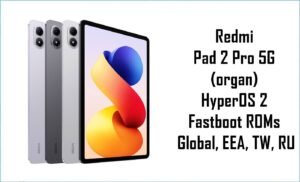



![Motorola Moto E20 XT2155-3 Firmware Flash File Download [Stock ROM] Motorola Moto E20 XT2155-3](https://www.inarguide.com/wp-content/uploads/2022/01/Motorola-Moto-E20-XT2155-3.jpg)
![Motorola Moto G Pure XT2163DL Firmware Flash File Download [Stock ROM] Motorola Moto G Pure XT2163DL](https://www.inarguide.com/wp-content/uploads/2022/01/Motorola-Moto-G-Pure-XT2163DL.jpg)
![Motorola Moto G20 XT2128-1 Firmware Flash File Download [Stock ROM] Motorola Moto G20 XT2128-1](https://www.inarguide.com/wp-content/uploads/2022/01/Motorola-Moto-G20-XT2128-1.jpg)