The MyPhone Brown 1 (also branded as Brown & Proud Brown 1) is a budget smartphone launched in 2017 by MyPhone Philippines. It shipped with Android 7.0 Nougat and was powered by the MediaTek MT6737M chipset, paired with 2GB of RAM and 16GB of internal storage. With a compact display and entry-level specs, the device was positioned as an affordable 4G phone. However, like many budget MTK devices of its time, it often suffered from bootloops, random reboots, camera app crashes, and network/IMEI issues after extended use.
This guide provides the official stock firmware for the MyPhone Brown 1. Since this is a MediaTek device, the firmware must be flashed using the SP Flash Tool.
MyPhone Brown 1 Firmware Details
Below are the key details of the firmware package. Please note that this is a MediaTek phone and cannot be flashed with QFIL; use SP Flash Tool only.
| Attribute | Details |
|---|---|
| 📱 Device | MyPhone Brown 1 |
| 🆔 Chipset | MediaTek MT6737M |
| 🤖 Android OS | Android 7.0 Nougat |
| ✅ Build Version | V4701_I01_08022017_7.0 |
| 📂 File Type | Scatter Firmware (SP Flash Tool) |
| 💻 Flashing Tool | SP Flash Tool (MediaTek) |
Download Official Firmware for MyPhone Brown 1
- Build: V4701_I01_08022017_7.0
- File Name: Myphone_Brown_1_MT6737M_V4701_I01_08022017_7.0.zip
- Size: 1.66 GB
- 🔗 Download Link: Download (MediaFire)
Why Flash This Specific Firmware?
Based on real-world user experiences across community forums, the MyPhone Brown 1 stock firmware is most useful in the following situations:
- Fix bootloop issues: Many users report the device getting stuck on the MyPhone logo after failed OTA updates or corrupted system partitions. A clean reflash restores the phone to a working state.
- Recover from soft/hard brick: Flashing the official package revives devices that no longer boot or are stuck in a charging-only state.
- Resolve camera crashes and app instability: Owners complained of the stock camera app force closing and frequent app crashes. Flashing the original ROM resolves these stability issues.
- Fix charging or battery calibration bugs: Some devices only boot when connected to a charger. Reflashing firmware combined with battery recalibration often resolves this problem.
- Restore IMEI and network connectivity: Users who lost network signal or IMEI after flashing custom ROMs can restore proper modem functionality with this stock firmware.
Crucial Prerequisites Before Flashing
Before flashing, please back up any available data. Flashing will erase all user data.
- Install the latest MediaTek USB VCOM drivers on your PC.
- Download and extract the official SP Flash Tool.
- Ensure the firmware ZIP is fully extracted and that the scatter file is available.
How to Flash the Firmware
The MyPhone Brown 1 firmware must be installed with SP Flash Tool on a Windows computer. Below is a quick summary:
- Download and extract the firmware ZIP.
- Install MediaTek USB drivers and open SP Flash Tool.
- Click Scatter-loading and select the included
MT6737M_Android_scatter.txt. - Select Download Only mode.
- Power off the phone and connect it to the PC via USB.
- Click Download in SP Flash Tool to begin flashing.
For a complete, step-by-step guide with screenshots, follow our master SP Flash Tool tutorial:
→ How to Flash Firmware on MediaTek Devices (SP Flash Tool)
Disclaimer: Flashing stock firmware carries risks. Perform this only if you understand the process. Incorrect flashing can permanently damage your phone. We are not responsible for any loss or hardware issues caused.
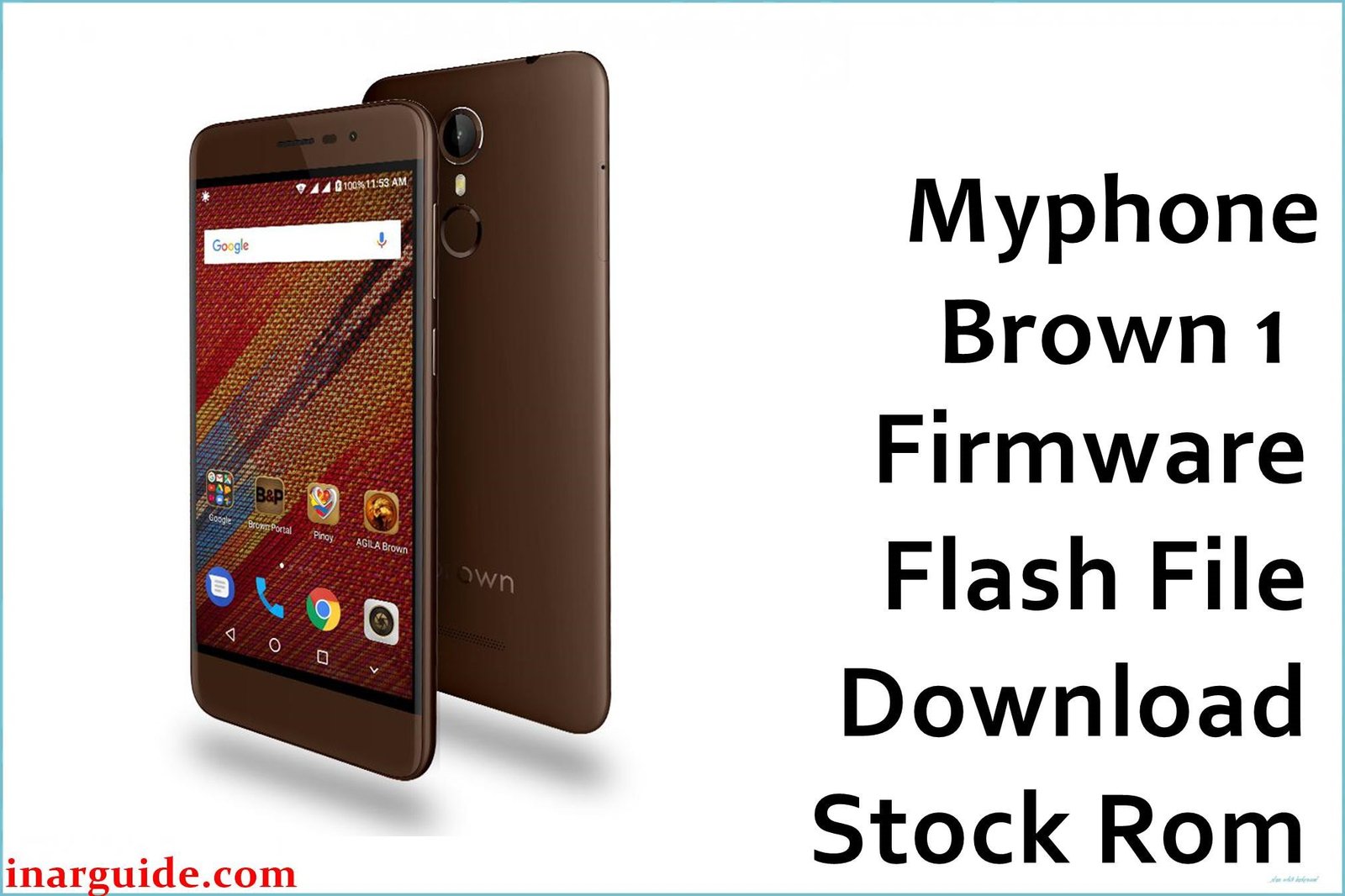



![Motorola Moto E20 XT2155-3 Firmware Flash File Download [Stock ROM] Motorola Moto E20 XT2155-3](https://www.inarguide.com/wp-content/uploads/2022/01/Motorola-Moto-E20-XT2155-3.jpg)
![Motorola Moto G Pure XT2163DL Firmware Flash File Download [Stock ROM] Motorola Moto G Pure XT2163DL](https://www.inarguide.com/wp-content/uploads/2022/01/Motorola-Moto-G-Pure-XT2163DL.jpg)
![Motorola Moto G20 XT2128-1 Firmware Flash File Download [Stock ROM] Motorola Moto G20 XT2128-1](https://www.inarguide.com/wp-content/uploads/2022/01/Motorola-Moto-G20-XT2128-1.jpg)