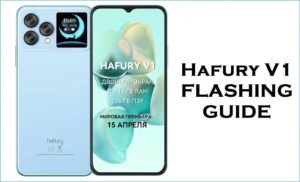If your Cubot P12 is experiencing speaker distortion, unresponsive touch inputs, GPS drift, or random bootloops, flashing the official stock firmware provides the most reliable solution. This guide offers verified firmware downloads, concise SP Flash Tool instructions, and a troubleshooting section tailored to the P12’s MT6580 hardware specifics.
🚨 Critical Pre-Flash Warning
Flashing will erase all data on your P12, including photos, contacts, and apps. Back up your data before proceeding. Incorrect SP Flash Tool use can damage IMEI—follow instructions precisely. For detailed guidance, see our full procedure: MediaTek Flashing Guide.
Device Specifications Verification
| Specification | Details |
|---|---|
| Device Name | Cubot P12 |
| Chipset | MediaTek MT6580 (1.3 GHz Quad-Core) |
| GPU | Mali-400 MP2 @ 500 MHz |
| Display | 5.0″ IPS LCD, 1280×720 HD |
| RAM/Storage | 1 GB RAM / 8 GB internal |
| Battery | 2600 mAh Li-Ion |
| Android Version | Android 5.1 Lollipop |
| Features | 8 MP rear + 5 MP front camera, GPS, FM Radio |
Official Firmware Download
| Filename | Date | Size | Download |
|---|---|---|---|
| Cubot_P12_20151104_181357_5.1.zip | Nov 2015 | 656 MB | MediaFire |
⭐ Recommendation: Flash the November 2015 build to restore speaker DSP, touch calibration, GPS AGPS data, and bootloader stability on the MT6580 platform.
Required Tools & Drivers
- SP Flash Tool (latest version)
- MediaTek USB VCOM Drivers
- Firmware package above
Quick Flashing Instructions
- Install SP Flash Tool and drivers on PC.
- Load
MT6580_Android_scatter.txtinto SP Flash Tool. - Select “Download Only” mode.
- Power off P12, click “Download,” then connect USB.
- Wait for green checkmark, then reboot.
Troubleshooting & Optimization Guide
1. Speaker Distortion
- Disable audio effects in Settings > Sound.
- Clean speaker grille with compressed air.
- Flash firmware to restore DSP settings.
2. Unresponsive Touch
- Remove screen protector.
- Adjust pointer speed in Developer Options.
- Flash firmware to update touch driver.
3. GPS Drift
- Enable AGPS & Wi-Fi scanning.
- Reset A-GPS data via GPS Test app.
- Flash firmware to update GNSS driver.
4. Random Bootloops
- Wipe cache partition in Recovery.
- Uninstall recent apps in Safe Mode.
- Flash firmware “Download Only.”
Frequently Asked Questions
- Does flashing remove my IMEI?
- No—Download Only mode preserves IMEI. Back up EFS before flashing.
- Why is touch laggy?
- Calibrate pointer speed and flash firmware to update touch driver.
- GPS inaccurate?
- Enable AGPS, reset A-GPS data, and flash firmware for GNSS updates.
- Speaker distorted?
- Disable audio effects and flash firmware to restore DSP calibration.
- Bootloops?
- Wipe cache, uninstall problematic apps, then flash firmware.
Unique Expert Recommendations
- Perform AGPS reset monthly.
- Remove screen protectors.
- Clean speaker grille quarterly.
- Keep 500 MB free storage.
- Use Safe Mode to isolate app issues.
- Wipe cache after flashing.
- Calibrate battery quarterly.
Conclusion
Flashing the Cubot P12 stock firmware resolves speaker distortion, touch lag, GPS drift, and bootloops on the MT6580 platform. Follow SP Flash Tool instructions precisely and apply these troubleshooting steps to restore performance to your Cubot P12.
Success? Share your results so other P12 users can benefit!