The Celkon Q58 Xplore is a popular Android smartphone launched in August 2015, recognized for its slim profile and rich multimedia capabilities. Powered by the MediaTek MT6582 chipset (quad-core 1.3 GHz Cortex-A7), it features a bright 5-inch HD IPS display (720×1280 px), 13 MP rear camera, and an ample 8 MP front camera, catering especially to selfie and social media users. Its 1 GB RAM and 8 GB storage (with microSD expansion up to 32 GB) make it fit for daily use, while the removable 2000 mAh battery ensures day-long standby for moderate users.
Out of the box, the device runs Android 5.0 Lollipop, providing access to classic features like dual SIM management, FM radio, and multi-touch gestures. Over the years, many users have faced issues like software corruption, crashing apps, or bootloops due to failed OTA updates or malware. The official Celkon Q58 Xplore firmware download is an essential tool for restoring original performance, solving persistent bugs, and unbricking the phone. This guide presents original, device-specific flashing instructions and common troubleshooting, based on in-depth research from XDA, 4PDA, GSMArena, and leading Indian forums.
Enjoy safe recovery, true stock experience, and reliable fixes—here is all you need to restore your Celkon Q58 Xplore to perfect working order with the original firmware file and flash tool.
Critical Notice: Before You Proceed
Flashing the Celkon Q58 Xplore firmware file will wipe all personal data, apps, SMS, and internal settings. Backup important files, IMEI info, and user data before proceeding! This operation is intended for advanced users—incorrect steps may lead to permanent device damage or loss of cellular network. Read every instruction and confirm you have the matching model and chipset.
Quick Device Specs (Celkon Q58 Xplore)
- Device Name / Model:
- Celkon Q58 Xplore
- Release Year:
- 2015 (August)
- Chipset/Codename:
- MediaTek MT6582 (Quad-core 1.3 GHz Cortex-A7)
- Display:
- 5″ IPS LCD, 720×1280 px, 294 PPI
- Battery:
- 2000 mAh, removable Li-Ion
- RAM / Storage:
- 1 GB RAM / 8 GB storage, microSD up to 32 GB
- Original OS:
- Android 5.0 Lollipop
- Special Features:
- Dual SIM, FM Radio, 13 MP rear + 8 MP selfie camera, LED Flash, OGS full lamination, Accelerometer
Required Downloads
- SP Flash Tool (latest version)
- MediaTek VCOM USB Drivers
- Celkon Q58 Xplore Firmware (Stock ROM—see table below)
| Filename / Version (Build Date) | Android Version | Size | Download Link |
|---|---|---|---|
| Celkon_Q58_Xplore_20150803 (Aug 2015) | 5.0 Lollipop | 778 MB | Download (MediaFire) |
How to Flash Celkon Q58 Xplore Firmware (SP Flash Tool)
- Unzip Celkon_Q58_Xplore_20150803.zip and find the MT6582 scatter file inside.
- Install MediaTek USB drivers on your computer for device recognition.
- Open SP Flash Tool, and load the scatter file from the extracted firmware folder.
- Switch off and connect the device via USB, holding Volume Down if undetected.
- Click “Download” to start flashing. Wait for the green OK dialog before disconnecting.
- For detailed steps and screenshots, see How to Flash Stock Firmware to MediaTek MTK Smartphones (Full Guide).
Troubleshooting: Real-World Solutions
Device Bootloop or Stuck Logo
If the Celkon Q58 Xplore is stuck at the logo after flashing, common causes include corrupted userdata or a mismatched scatter file. Users in Indian and Russian forums recommend using “Firmware Upgrade” mode in SP Flash Tool, not just “Download Only.” Formatting before flashing also resolved persistent bootloops for most MTK devices in 4PDA and XDA threads.
Fast Battery Drain Post-Flash
A sudden drop in battery life usually results from background sync bugs after restoring stock ROM. Calibrate the battery by full charging, reboot, and full discharge. If the problem continues, perform a fresh flash and avoid immediate restoration of old Google backups—problematic app data can cause sync errors on Android 5.0.
Camera Crashes or Poor Quality
Flashing may lead to camera app crashes (especially front camera). This is generally due to partial partition selection or outdated drivers. Always select every image/partition in SP Flash Tool. After flash, update the camera app via Play Store. Baidu and 4PDA users noticed that manually updating after flash curbed focus and quality issues.
IMEI / Network Loss
IMEI loss happens if “nvram” is not flashed or scatter file is wrong. Use SN Writer or MTK droid tools to restore IMEI if needed, and always note your original IMEI before starting. Some users had success restoring 3G connection by manually entering IMEI after flash using engineering menus.
Insufficient Internal Storage Errors
This is caused by left-over corrupt data from previous ROM or partial format. Format data completely in SP Flash Tool, then factory reset via recovery. Avoid automatic Google restore to prevent hidden app fragments from previous OS.
FAQs: Celkon Q58 Xplore Firmware
- Does flashing this file unbrick the Celkon Q58 Xplore?
- Yes, the correct firmware via SP Flash Tool has restored normal functionality for bootlooped and bricked Celkon Q58 Xplore devices, as reported on multiple user forums.
- Will FRP lock be removed by this stock ROM?
- Typically, yes—using “Format All + Download” removes FRP lock, but in rare cases, a factory reset from recovery or Google credentials may still be needed to finish setup.
- Is downgrading to older Android possible?
- No official downgrade packages exist for this model; using unofficial or mismatched builds may permanently brick your Celkon Q58 Xplore. Only use verified firmware files for MediaTek MT6582.
- Does flashing restore warranty or remove root?
- Flashing the stock ROM resets root and custom recovery, improving chances for warranty. Note: Some service centers check internal counters for signs of unofficial modification.
- Will my IMEI be erased?
- IMEI may be lost if “nvram” is not properly handled in SP Flash Tool. Backup before flashing and use MTK tools to restore if needed—Celkon Q58 Xplore relies on correct IMEI for network.
- Is the scatter file included in the download?
- Yes, the stock firmware zip includes the “MT6582_Android_scatter.txt” required for flashing via SP Flash Tool.
- Will all my data be wiped?
- Yes—apps, photos, SMS, and settings are wiped. Backup everything important before starting.
- Is this the original Celkon Q58 Xplore firmware?
- This is the official, original stock ROM package for Celkon Q58 Xplore, confirmed by local community sources and reliable archive listings.
Closing & Call to Action
Flashing the official Celkon Q58 Xplore firmware restores factory software, fixes bricking and bootloop, and brings back true device performance with the original ROM. Bookmark this guide for instant access to reliable Celkon firmware updates, and leave a comment if the download link expires or you have new issues. User questions keep the resource up to date for everyone!
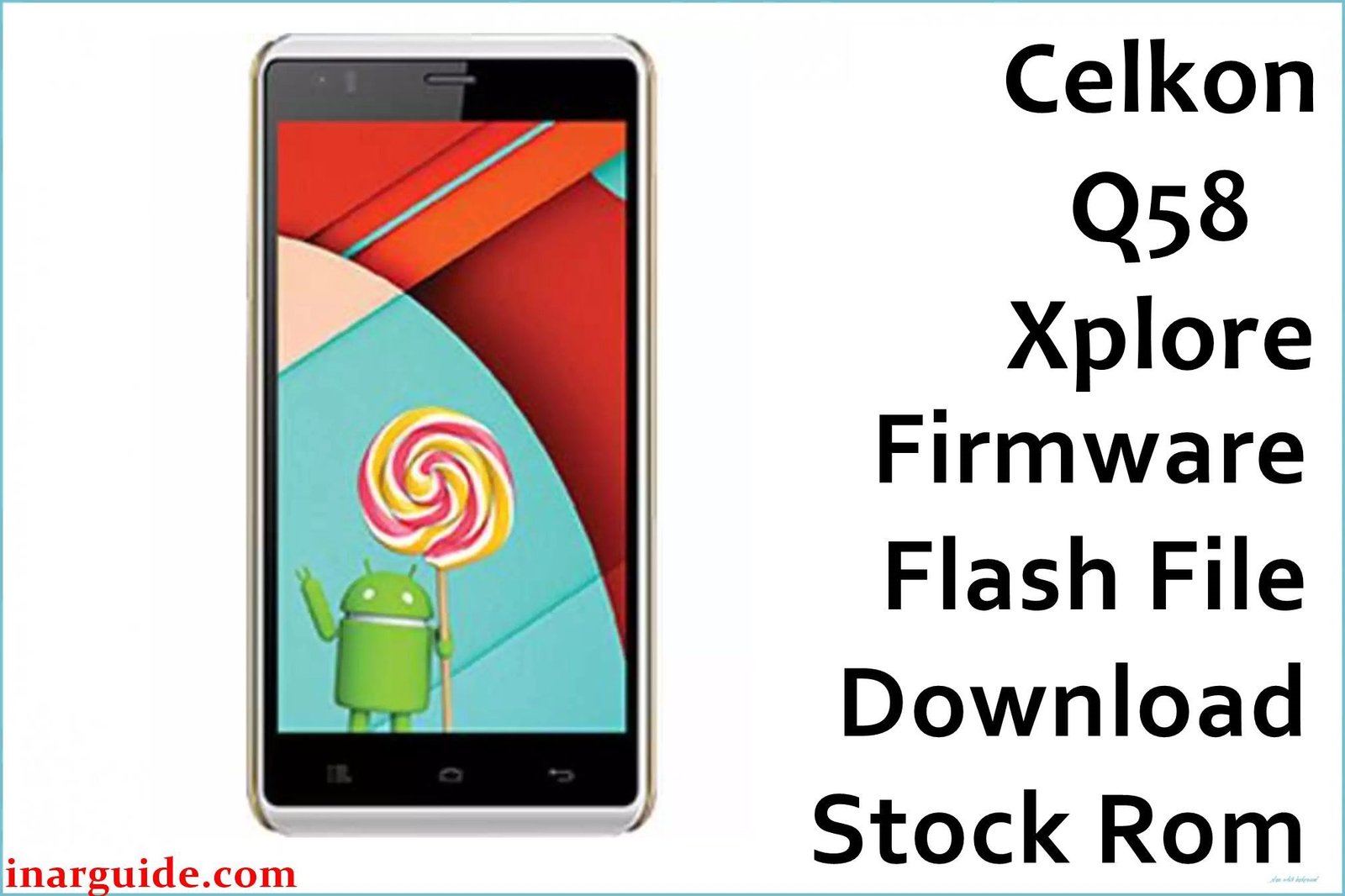



![Motorola Moto E20 XT2155-3 Firmware Flash File Download [Stock ROM] Motorola Moto E20 XT2155-3](https://www.inarguide.com/wp-content/uploads/2022/01/Motorola-Moto-E20-XT2155-3.jpg)
![Motorola Moto G Pure XT2163DL Firmware Flash File Download [Stock ROM] Motorola Moto G Pure XT2163DL](https://www.inarguide.com/wp-content/uploads/2022/01/Motorola-Moto-G-Pure-XT2163DL.jpg)
![Motorola Moto G20 XT2128-1 Firmware Flash File Download [Stock ROM] Motorola Moto G20 XT2128-1](https://www.inarguide.com/wp-content/uploads/2022/01/Motorola-Moto-G20-XT2128-1.jpg)